Every once in a while, we have that perfect photo in the perfect light in the perfect poses that we love so much, but hate that it came out blurred. What to do? Cannot go back in time and fix it, can we? Funny you should ask, because while you cannot go back in time, but you certainly can learn how to fix blurry pictures with this amazing photo repair tool we will talk about in detail below.
Part I: Why Did I End Up With Blurry Photos?
Blurry pictures can happen to anyone, it is not always the sole fault of the user or the equipment. It can be either or both, and more often than not, it is the subjects! Stop blaming yourself for blurry photos! Here are few common reasons why we end up with blurry pictures.
Our Technique
Change starts with oneself, right? Let’s look into ourselves first. The right way to take a photo is – gently. What this means is that if you have been snapping away at your shutter button, causing the camera equipment to suffer a jerk, that is the cause of your blurry photos right there.
Shutter Speed
But that is not all! That would more or less be mitigated with a very high shutter speed, but that is if we want to experiment. In reality, shutter speeds in our phones at least are determined by software and are not in our control. In professional equipment such as DSLRs, we can control shutter speeds.
Shutter speeds come into picture as the cause of blurry images when capturing motion, such as running children, races, sports, flying birds, leaping cheetahs, etc. This is not to compensate for poor shooting technique such as jamming that shutter button!
Moving Subjects
Well, we cannot control our cats and dogs and flying birds. In those cases, we benefit by using a high shutter speed to anticipate motion from our pets and those birds that do not stay idle at all! But, when it comes to capturing humans, depending on the moment and what we want to capture, we can ask the subjects involved to stay idle for a moment! That way, the photos will come out tack sharp every time!
Now, what can we do to fix blurry photos that we already have? Enter Wondershare Repairit – a photo repair tool you’ll love to use.
Part II: Wondershare Repairit – Photo Repair Tool And More
This article will talk about how to fix blurry photos with Wondershare Repairit, but, in reality, Repairit is so much more than that. It is a tool you can use to fix nearly everything, except broken relationships. Wondershare Repairit can help you quickly and easily repair media such as audio files, photos and videos and even your documents in 3 simple steps, period. You can use the online version of Repairit for files under 100 MB as well. The desktop version is where the full power unleashes, though.

As Repairit can repair several types of files, it makes sense to add the ability to repair them all at once, instead of making you choose. So, we did that! You can queue several tasks in Wondershare Repairit easily.
Part III: How To Fix Blurry Photos Using Repairit
Arguably, one of the most commonly used functions of Repairit is fixing blurry photos, so that is what we are going with in detail here. Repairing other file types follows a similar procedure.
Step 1: Get Wondershare Repairit here: https://repairit.wondershare.com
Step 2: Start by clicking Photo Repair from the sidebar
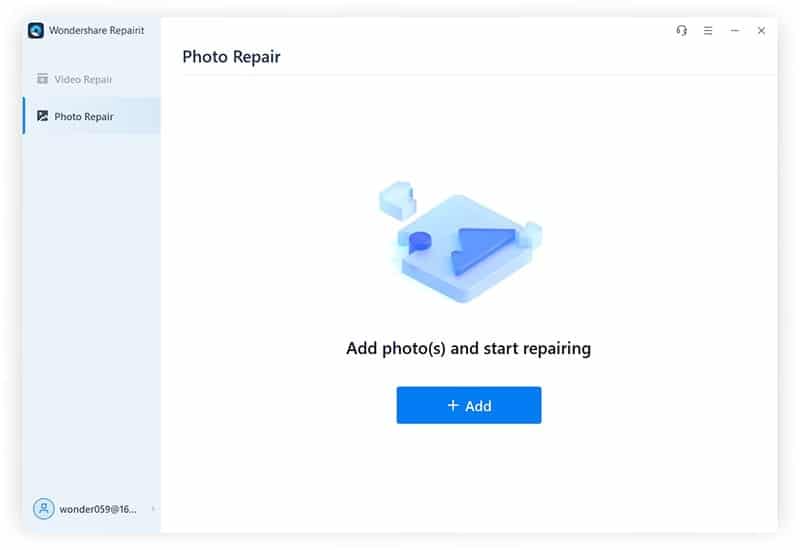
Step 3: Use the Add button and bring your photos into the app
Step 4: Click the Repair button to begin repair
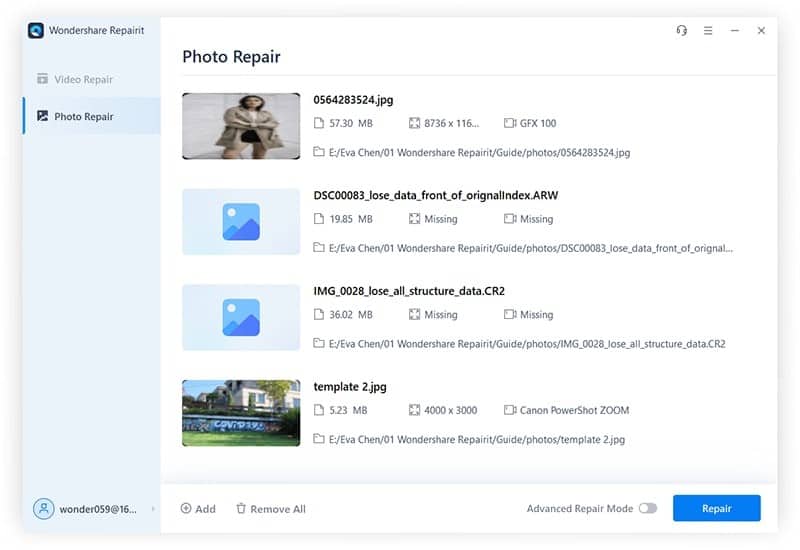
Step 5: When repair process is finished, the software shows the files with Preview and Save buttons to help you quickly preview and save the results. There is a Save All button below to save all results in a single click:
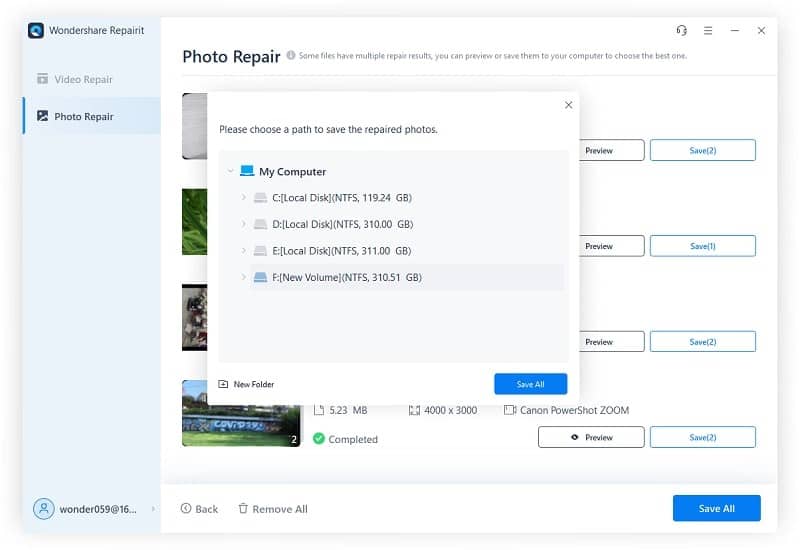
And you’re done with repair!
Advanced Photo Repair Mode
Wondershare Repairit features a thoughtful inclusion of an Advanced Photo Repair to help you repair photos more thoroughly in case you are dissatisfied with the first repair or if the photos were not repaired by the software in the standard process.
Part IV: How To Avoid Getting Blurry Pictures
While you will always have Wondershare Repairit by your side in case you end up with some blurry photos you want to fix quickly with stunning accuracy, we would still like to help you avoid using our software to fix your photos! That’s because prevention is always better than a cure! With that in mind, here are two tips you can use to take sharp photos every time and avoid blurry photos.
Tip 1: About Lighting Conditions
Especially true when taking photos from smartphones as even the best of them will require a slow shutter speed to expose their sensor to more light in case of low light to get decent exposure, lighting conditions can make or break the sharpness of your photos. Under good light, camera sensor can quickly gather a good exposure and finish off, meaning a lesser chance at blurry photos. However, under low light, we are required to keep the sensor open for longer, and the slightest of motion either in our hand or with the subjects in the frame can introduce blur.
Tip 2: Use Burst Mode When Capturing Motion
When taking motion photos such as during games and when capturing wildlife such as flying birds, a combination of fast aperture and high shutter speed is the way to go. Professional equipment allows you to control both of these with camera lenses and bodies, but you do not have that option in smartphones. To compensate, use the Burst Mode in your smartphone to take several photos per second. You will likely get a couple of “keeper” shots that you would not have without this mode. All smartphones produced in recent times including this mode, so nothing to worry.
Conclusion
If you have some blurry photos that you hoped could be fixed, your wish has been granted in Wondershare Repairit, an advanced-level photo repair tool to fix blurry pictures quickly and easily without the technical skills and hoops required in professional software. You could click Wondershare Repairit to try it free.
It is designed to be as simple as 1-2-3. Try it today!

