Got caught in the middle of a boring lecture with a strong urge to play online games? Here’s an intriguing fact: You can indeed bypass those pesky digital roadblocks on your school computer.
Our guide will walk you through some quick and secure methods, like using VPNs and web proxy sites, to get you back in the game zone swiftly. Ready for an easy win? Keep reading!
Key Takeaways
Use a VPN like NordVPN, Surfshark, or ExpressVPN to safely unblock games on school computers by changing your IP address and encrypting your internet activity.
Proxy websites offer a simpler way to bypass game blocks, but may not protect your online activities as well as VPNs do.
Free proxy sites can be risky because they might share your personal information or slow down your gaming due to too many users sharing the connection.
Top VPN choices for gamers include NordVPN, Surfshark, ExpressVPN, CyberGhost, IPVanish, and PrivateVPN because they offer fast speeds, strong encryption, and wide server networks.
Playing games on school computers using these methods keeps you under the radar but remember schools have rules about computer use.
Table of Contents
Why Are Games Blocked at School or Work?

Schools and workplaces block games for a bunch of reasons. They want everyone to stay focused on work or school stuff, not getting lost in the latest game craze. This helps keep everyone productive and ensures that the Wi-Fi doesn’t get clogged up with extra traffic from gaming sites.
Plus, let’s face it, not all game websites are safe. Some can sneak nasty malware or viruses onto devices, causing big headaches for IT departments.
Security is a huge deal too. With all sorts of personal info floating around on school and company networks, they can’t risk a breach because someone wanted to play games online during lunch break.
And here’s another thing: schools have rules about how we can use their computers and internet. Blocking games is one way they make sure those rules are followed.
Finding ways around blocked sites feels like a secret mission.
Now that you know why schools put up these digital roadblocks, let’s talk about how you might be able to access unblocked games without running into trouble.
How to Unblock Games on a School Computer

Getting bored in class and want to play kids games on your laptop? You’re not alone. Many students find themselves in a bind when school firewalls block all the fun from the web. But don’t worry, there’s hope! If you’re itching to get back into gaming during those long school hours, we’ve got just the tricks for you.
First off, consider using a VPN – it’s like a secret tunnel that hides where you surf on the internet. This way, the school’s network thinks you’re doing boring research instead of playing epic games.
Or, if VPNs sound too complex, try proxy websites. They are simple gateways to visit sites without directly connecting from your computer.
So whether it’s jumping back into your favorite fantasy world or crushing puzzles left and right, these methods will help you bypass those annoying blocks with ease. Keep gaming smart and stay under the radar!
There are also websites that offer unblocked games and have a vast collection of browser games, making it easier for students to find something they enjoy without breaking the rules.
Using a VPN
A VPN changes your IP address and encrypts your internet activity. This is like wearing a disguise on the web. Sign up with a trusted VPN, like NordVPN or ExpressVPN. Download their software on your laptop or phone.
Install it, then log in. Choose a server somewhere else in the world. Now you’re ready to play games without anyone blocking you.
This method is safe and fast. You won’t get caught by school filters or slowed down by too many users on one server. It’s important to pick a good VPN because not all are strong enough to bypass school restrictions and keep your browsing private at the same time.
Plus, they help protect against prying eyes online, making sure no one can snoop on what you’re doing while connected to open Wi-Fi at school or anywhere else.
Using Proxy Websites
Proxy websites are like secret tunnels through the internet. Just last week, I used KProxy to play games that my school blocked. It was super easy. You just type in the website you want to visit and boom, you’re in.
Sites like Hide.me and ProxySite work the same way. They let you sneak past those annoying blocks without anyone noticing.
Using a proxy is like being a ninja on the internet; silent but effective.
But here’s the kicker: these proxies don’t guard your secrets as well as VPNs do. Sure, they get you where you want to go, but they might leave tracks behind for others to find. And if your school catches on, there could be trouble ahead.
So while it’s an ace up your sleeve for getting into game sites, remember it’s a bit of a gamble too.
Best VPNs for Unblocking Games

Looking to play games at school without a hitch? A good VPN can be your secret weapon.
NordVPN
NordVPN is like a secret tunnel for your internet. It keeps nosy folks out of your web life, especially when you’re playing games instead of doing homework. Imagine it as a cloak of invisibility for Harry Potter; that’s what NordVPN does with its 256-bit AES encryption.
Pretty cool, right? With over 5,000 servers across 60 lands and special paths for gaming, streaming, and even the dark web through Onion Over VPN servers, this service makes sure you can play Minecraft or Fortnite without hitting a block – I mean, getting blocked.
I gave NordVPN a try last weekend because my favorite game was behind a firewall at school. Guess what? It worked like magic! The setup was easy-peasy on my Windows laptop and also on my phone.
The speeds were fast – no lagging during gameplay which was awesome because nobody likes to freeze up when you’re about to win. And if something went south? Their helpers are ready to chat any time, day or night.
Plus, there’s peace of mind with their 30-day money-back promise if things don’t work out. But let me tell you – once you go Nordlynx (their super speedy tech), there’s no going back.
Surfshark
Moving from NordVPN, let’s talk about Surfshark. This VPN service really shines for gamers like us trying to dodge those annoying blocks on school networks. With a hefty score of 9.4 out of 10 and a promise to give your money back in 30 days if you’re not happy, it’s like the knight in shining armor for our gaming needs.
Picture being able to play games with friends without hitting a wall, thanks to Surfshark’s massive network of over 3,000 servers across 65 countries.
I personally used Surfshark on my laptop and phone and was blown away by how smooth my gaming sessions were. No lagging or getting kicked out mid-game! They wrap your connection with something like an invisible cloak—256-bit AES encryption—to keep sneaky eyes off your online moves.
Plus, their kill switch is like having a backup parachute; if you lose connection, your data won’t leak all over the internet. Their apps are super easy to use too; whether you’re team iPhone or Android doesn’t matter because they’ve got everyone covered.
ExpressVPN
After talking about Surfshark, let’s switch gears to ExpressVPN, another heavy hitter in the VPN game for school computers. This service stands out because it offers apps not just for your laptop but also for your smartphone and tablet.
It packs a punch with over 3,000 servers around the globe in 94 countries. That means you can connect anywhere and enjoy fast games without lag.
I’ve used ExpressVPN on both my iPhone and PC. The setup was as easy as pie. With unlimited bandwidth, I didn’t see any slowdowns while playing or streaming videos. Its 256-bit AES encryption keeps your online moves secret from prying eyes, including those DDoS attacks that gamers dread.
Plus, its customer support is always there; they once helped me at midnight when I couldn’t connect to a server in Japan. Whether it’s gaming or doing research on Firefox browser without restrictions, ExpressVPN has got you covered.
CyberGhost
CyberGhost jumps right into the game with a cool 8.4/10 overall score and a generous 45-day money-back promise. Picture this: you’re trying to play your favorite game on your school computer, but it’s blocked.
No sweat! CyberGhost has over 8,000 servers in more than 90 countries, blasting through those annoying blocks like they’re nothing. Fast speeds mean no lag during gaming or buffering while streaming your victory dance.
I gave CyberGhost a whirl on my Android phone last weekend. The setup was as easy as pie — truly made for those of us who aren’t tech wizards. It felt like having a superpower; I could suddenly access games that were off-limits at school.
Their no-logs policy means they don’t keep records of my online adventures, so my secret stays safe with me. And let me tell you, the difference in download speed was night and day compared to using just my regular data privacy-invading ISP alone.
Whether I was on my laptop or sneaking in some game time on my phone under the desk (shh!), CyberGhost kept up without breaking a sweat.
IPVanish
Moving on from CyberGhost, let’s talk about IPVanish. This VPN shines for its top-tier speeds and unbeatable security measures. Gamers, listen up! If you’re tired of waiting for games to load on your school computer, IPVanish has got your back.
It uses WireGuard protocol, which means superfast gaming without annoying lag. Plus, it lets you connect as many devices as you want at once. So yes, that means your phone, tablet, and laptop can all run on the same account.
IPVanish is a fortress when it comes to protecting your online activities. With 256-bit AES encryption – think bank-level security – hackers won’t stand a chance of sneaking into your virtual playgrounds.
Also, noteworthy is their strict no-logs policy ensuring that whatever you do online stays only with you—no breadcrumbs left behind for anyone to follow. For those cautious about taking the plunge, they offer a 30-day money-back guarantee so playing it safe has never been easier or more secure!
PrivateVPN
PrivateVPN shines as a top choice for gamers looking to bypass school restrictions. With its speedy and reliable connections, online gaming becomes smooth and lag-free. This VPN is ready on all your devices, including PCs, Apple phones, Androids, and even Linux machines.
They promise you can try their service risk-free with a 30-day money-back offer. You’re not limited to just one gadget; connect up to six at once without losing speed.
This service stands out in the crowded field of VPN options due to its commitment to fast gaming experiences and easy-to-use programs across various platforms. Whether you’re into MMOs or battle royales, PrivateVPN has got your back in unblocking games anywhere, anytime.
Now let’s dive into understanding the risks of using free proxy websites for game access.
Risks of Using Free Proxy Websites to Unblock Games
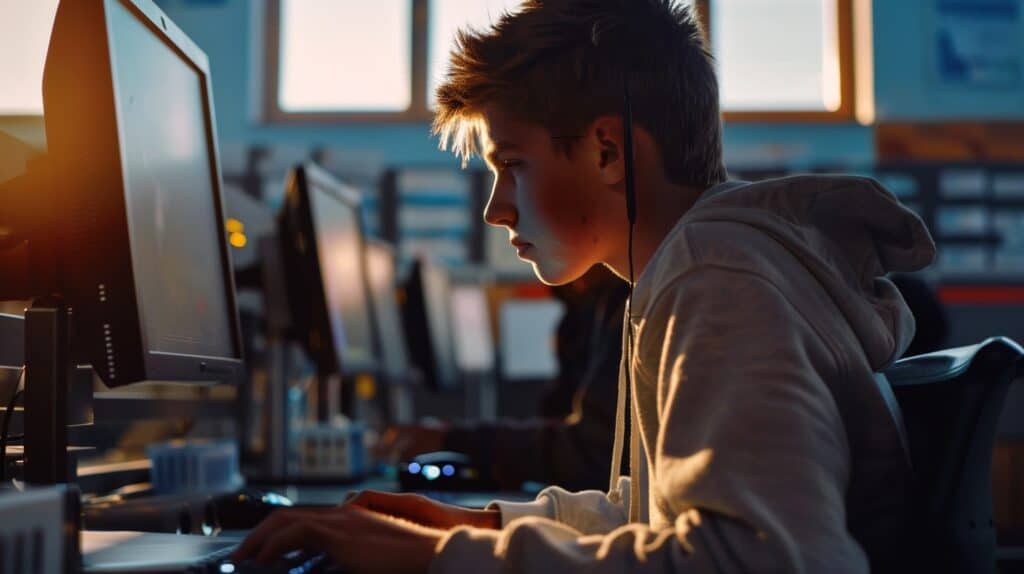
Free proxy websites might seem like a quick fix to jump back into your favorite games at school. But, they come with their own bag of tricks that can turn against you. These sites could sell your personal details or let others use your internet speed without letting you know.
It’s like inviting a stranger to peek over your shoulder while you play. Not fun, right? Plus, using these proxies can slow down your game time because they share your connection with too many users.
Another hitch with free proxies is the risk to all those passwords and messages you type in while online. They’re not always secure, meaning someone could easily grab that info from thin air.
Imagine having private chats or scores getting into the wrong hands just because you wanted to sneak in some game time during math class! And don’t forget – schools are smart; they might block these proxy servers faster than you can say “game over.” So even if it works once, don’t expect it to be a foolproof plan for every gaming session on school grounds.
FAQs About How To Unblock Games On Your School Computer
What’s a VPN, and how can it help me play games at school?
A VPN, or Virtual Private Network, acts like a secret tunnel for your internet traffic. It hides what you’re doing from the school’s network, letting you sneak past blocklists to play games.
Can I use something other than a VPN to unblock games?
Sure! Web proxies are like magical doorways that let you visit blocked sites without anyone noticing. Just type in the game’s URL and bam, you’re playing!
Is there a way to play games without installing anything on my school computer?
Yes! Use browser-based tricks like URL shorteners or the Wayback Machine. They change web addresses or show old versions of websites so you can dodge blocks.
Will using these methods slow down my game?
It might happen with some methods, especially if lots of kids are trying to do the same thing during lunch break. A good VPN can keep things speedy, though.
Are these tricks safe? I don’t want to get in trouble.
Staying under the radar is key here—like being a ninja in the digital shadows! Using trusted VPNs and not sharing your sneaky knowledge keeps things safer for everyone.
What if my favorite game is still blocked after all this?
Time to get creative! Look for similar games on mobile apps or social media platforms that might not be blocked yet. There’s always another way around the wall!




