It’s happened to all of us. We snap a picture that we know is going to be one of our favorites, and then we accidentally delete it. Or maybe we format our SD card without realizing that we still have photos on there that we wanted to keep. Whatever the reason, deleted or lost photos are frustrating. But don’t worry – you can still recover them! In this guide, we will walk you through the entire process of recovering deleted photos from SD cards.
Is it possible to recover lost photos from a formatted SD card?
Yes, it is possible to recover lost photos from a formatted SD card. The process is fairly simple – as long as you have the right software. In this guide, we will walk you through the entire process of recovering deleted photos from SD cards.
What if my SD card has become corrupted?
If your SD card has become corrupted, it is still possible to recover your photos. However, the process will be a bit more complicated. In this case, you will need to use a data recovery software program to scan your SD card for lost files. There are several different programs that you can use for this purpose, but we recommend using Stellar Photo Recovery, which we’ll talk about more in a moment.
What to do if you accidentally delete a photo on your SD card
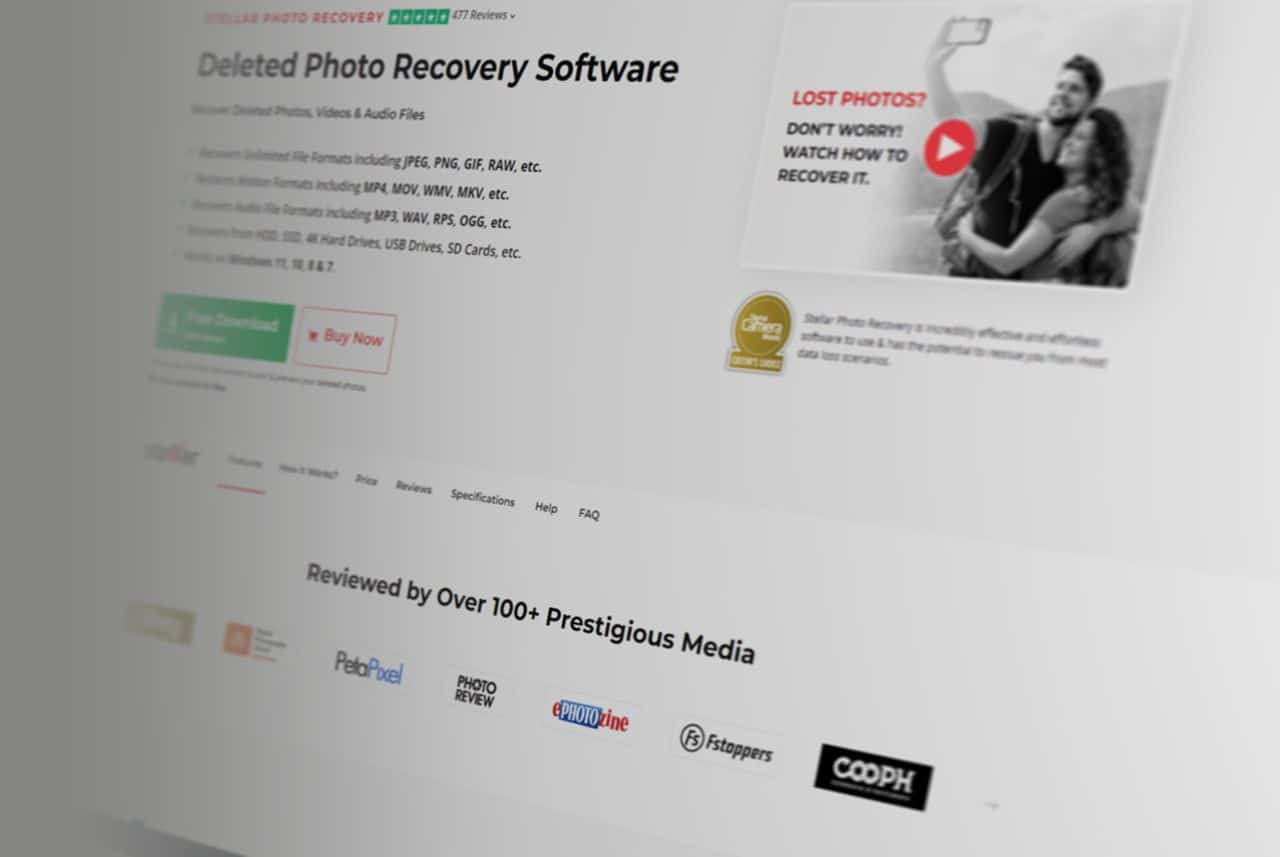
If you have deleted a photo on your SD card, the first thing you should do is stop using the card. This may seem like common sense, but if you continue to use the card, you run the risk of overwriting the data that was deleted and making it impossible to recover.
Once you’ve stopped using the card, your next step is to insert it into a card reader and connect it to your computer. There are a few different ways to do this, but we recommend using an external card reader for the best results.
Once your SD card is connected to your computer, you’ll need to choose a recovery program. There are many different options available, but we recommend using Stellar Photo Recovery. It’s a paid program that is specifically designed for recovering deleted files.
Once you’ve downloaded and installed Stellar Photo Recovery, launch the program and select the option to scan for deleted files. Then, select your SD card from the list of drives and let the scan run. Depending on the size of your SD card, the scan may take a while.
Once the scan is complete, you’ll be able to view a list of all the deleted files that were recovered. Simply select the photos you want to recover and save them to your computer.
How to prevent accidental deletion of photos on SD cards
The best way to prevent accidental deletion of photos on SD cards is to use a program like Stellar Photo Recovery. This will allow you to recover deleted files if something does happen.
Another option is to create a backup of your photos. This can be done by copying the photos from your SD card to your computer or by uploading them to a cloud storage service.
Creating backups is always a good idea, but it’s especially important if you plan on using your SD card for long-term storage.
Formatting an SD card will delete all of the data on the card, so be sure to back up your photos before formatting!
Closing thoughts
If you follow the tips in this guide, you should be able to recover any deleted photos from your SD card. The process is simple, and with the right software, it can be done in just a few minutes. So don’t despair if you accidentally delete a photo – there is still hope! And remember to always back up your photos before formatting your SD card. This happens more than you may expect.

