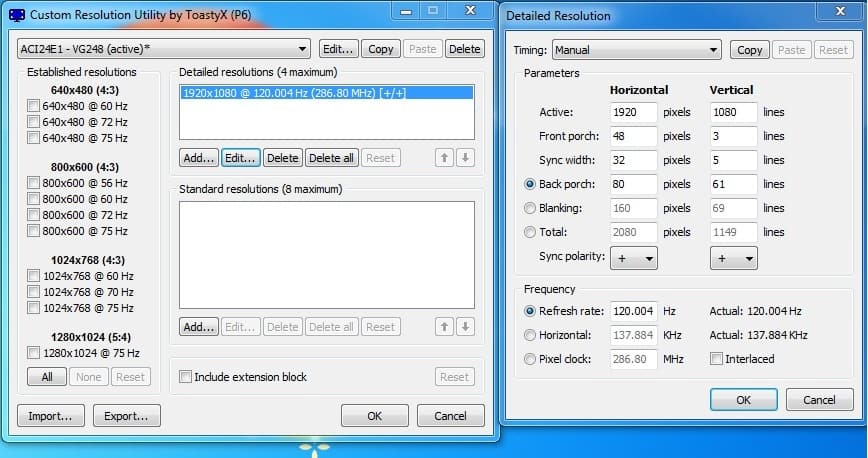If you love games as much as I do, then you know how important frames per second (FPS), latency, and refresh rates are – especially in shooters like say, Dice’s amazing Battlefield 4.
Now, if you’re a PC gamer, then you probably also know how easy it is to buy slightly lower end computer hardware and overclock it to be faster. It’s a great way to save some money, and for nerds like me, it’s a lot of fun too. However, did you know that you can also overclock just about any old LCD monitor to run at a faster refresh rate? Well, you can, and it’s both dead simple, and absolutely free.
“Overclocking” your Screen Refresh Rate
If you’re sitting there scratching your head over terms like latency and overclocking, then fear not, you’ve simply stumbled onto an article that probably isn’t much use to you. I’m so sorry!
For the rest of you, though… if you’re the kind of person that likes to tinker, tweak, or build HTPCs, then I think you’re going to find this information pretty useful. The one caveat is that your screen – be it a television or gaming monitor – must be outputting from a PC for my little tricks to work. Also, you’ll need to be using Windows, because I have no idea what software is require for a Linux installation. Again, I’m sorry! Hopefully I can remedy this when Linux finally dominated the market.
Anyway…
Here is where I’m going to cop out a little bit and hand you off to a much more comprehensive resource for this kind of thing. I’m doing this because Blur Busters have outlined how to do this for a wide range of configurations, so why re-invent the wheel?
Suffice to say, you’ll probably be using ToastyX’s Custom Resolution Utility app. It’s simple, it’s absolutely free, and this is the method that I personally used to overclock my Samsung screen from 60hz to 75hz and counting. I’m still experimenting.
You can read their full article on this page, and I’ll just end this by suggesting that you slowly increase your refresh rate. I increased mine by 5hz at a time, played a game for a while, increased; rinse, repeat, easy-peasy. If you’re really lucky, you may even be able to get your screen to run at 120hz, which I’ve heard is pretty damn amazing on the eyes.
Either way, let me know your results in the comments!
(Header photo by Robscomputer)