Want rare Rust skins, but tired of spending your Steam wallet funds? Most Rust players don’t know how to get rust skins without paying full price. This guide will show you nine smart ways to snag popular Rust skins through free drops, streamers on Twitch, trading with friends on Discord or Twitter, crafting crates, and more.
Keep reading for all the secrets to filling up your Rust inventory.
Key Takeaways
Buy Rust skins directly from the in-game Item Store or Steam Community Market, paying around $0.99 to over $9.99 for common and rare items.
Free Rust skins appear randomly every 12 hours of playtime through Steam’s system; linking your Twitch account lets you earn extra free drops by watching popular streamers like hJune or Willjum.
Trade safely with services such as Tradeit.gg or SkinsMonkey, matching market values carefully to ensure fair skin exchanges with other players.
Craft crates using basic materials (wood, cloth, metal) collected in-game—High-Quality Bags offering best rewards need 70 cloth, 5 wood, and 1 metal—and customize original Rust skins easily through Steam’s Workshop tools.
Equip new skins quickly within your inventory using repair benches; manage them often on Steam Marketplace to avoid clutter and sell duplicates for extra funds.
Table of Contents

How to Get Rust Skins

Looking for cool Rust skins without spending much money—maybe even none at all? Lucky for you, there are smart and simple ways to grab these skins through platforms like Twitch drops and Steam’s Workshop.
Buying from the Rust Item Store

The Rust Item Store is a quick and easy way to buy cool skins. Open it right from the game menu, choose what you like, then use your Steam Wallet to pay at checkout. Prices differ based on skin rarity and popularity—you might spend just $0.99 for common items or up to $9.99 (or more) for rare finds.
Make sure your Steam Community Market funds are topped up with money through credit card or gift cards before shopping here. I often get great-looking gear this way, but if you’re feeling lucky instead, gamble Rust skins instantly online.
Purchasing from the Steam Marketplace

The Steam Community Market is a smart backup option if the Rust Item Store lacks what you need. Launch Steam and head to COMMUNITY, then select MARKET from the menu options. Use the search bar there to look for Rust skins quickly—type in skin names or item types you like.
Prices on this market can run high depending on how rare or popular a certain skin is at that moment. Click “BUY NOW” once you’ve picked your favorite, and confirm your purchase right after.
Once bought, you’ll see it pop up inside your inventory, ready for use alongside other workshop items or those gained through rust twitch drops.
Next up, let’s talk about getting Rust Random Skin Drops without spending money at all.
Receiving Rust Random Skin Drops

After buying Rust skins on the Steam Marketplace, another way to get them is through random drops. These Rust skin drops appear automatically every 720 minutes (12 hours) of playtime; your odds are best between 50 and 100 hours of gameplay.
Example items might be clothing or weapon skins that you can’t find in standard crates or craft through skin crafting. For quicker rewards, watch streamers playing Rust live on Twitch; linking your account can earn extra random Twitch Drops.
Luck and patience pay off with automatic skin rewards while gaming or watching streams.
Unlocking Skins Through Twitch Drops
Random skin drops are great, but Twitch Drops offer a sure way to score free Rust skins. Connect your Steam and Twitch accounts—this link makes you eligible. Pick a streamer with active Rust Twitch Drops and watch for around 6 hours.
Skins usually show up in your Steam inventory within about 10 minutes after you qualify. Many gamers use these rewards, from weapons to gear not found in the steam workshop or store.
Trading with Other Players
Trading skins with other Rust players can boost your in-game style and inventory. Using third-party sites like Tradeit.gg or SkinsMonkey makes trading safe and easy, matching your items by market value to ensure fair deals.
You need some skill on market values to spot the best trades—so learn prices before you swap.
Each trade must be equal in worth, meaning both sides get a fair deal without losing money. Compare similar offers carefully so you’re sure of the real market price for rare skins and common loot each time you trade.
Obtaining Skin Crates
After you’ve traded skins with other Rust players, another cool option is to get skin crates. Skin crates give you random Rust skins like a lottery—you never know until you open them.
You can buy or craft these skin crates in the Crafting menu using basic materials from your stash: 10 pieces of wood for a Low-Quality Bag, 5 cloth plus 10 wood makes a High-Quality Crate, while crafting a High-Quality Bag takes 70 cloth, 5 wood and just one piece of metal.
Opening skin crates feels like Christmas morning—random but always exciting.
Detailed Methods to Acquire Rust Skins

Getting Rust skins isn’t hard, especially if you know how to use tools like Tradeit or Steam Marketplace. You can also grab free loot through platforms such as Twitch and special drop events for Rust players.
Step-by-Step Guide to Using Tradeit for Skins
Tradeit.gg is a trusted site for trading Rust skins. The whole process is quick, simple, and safe.
- Log into your Steam account directly on Tradeit.gg. Steam Guard must already be enabled on your account.
- Once logged in, select Rust from the games list to see available skins.
- Use filters such as price range, skin rarity, or item type to find items you want fast.
- Click the chosen skin you wish to trade for and add it straight to your cart.
- Check your cart contents carefully before buying and then hit checkout.
- You’ll get a trade offer from Tradeit.gg through Steam immediately after confirming checkout.
- Go to your Steam trade offers page right away and accept the pending offer from Tradeit.gg without delay.
- After completing acceptance through Steam within 5 minutes, the traded skin shows up instantly in your Rust inventory.
- Launch Rust from Steam after you confirm that the new skins successfully appear in inventory, and start showing them off in-game now!
How to Buy Rust Skins from the Item Store
Rust’s Item Store is the easiest place to buy cool skins. Follow these simple steps to quickly grab your new gear:
- Launch Rust on your PC and head to the main menu, then click the “Item Store” tab at the top.
- Browse through available skins, which update every week with fresh looks—usually on Thursdays—and pick your favorite.
- Click directly on a skin you want to get more info, check its visuals up close, and see its current price clearly listed in dollars.
- Next, hit “Add Funds” if your Steam Wallet has less than needed; you’ll need a sufficient balance before completing any buys through Steam.
- Choose from preset amounts like $5, $10 or custom-enter another value to add exactly how much you want from your credit card or PayPal account into Steam Wallet.
- Confirm payment details directly within Steam’s secure interface until it shows you’ve completed adding money successfully—you’ll immediately see funds in your wallet afterward.
- Return right back into Rust’s Item Store instantly after funding finishes; click “Buy Now,” accept terms clearly shown by Valve Corporation (“Steam Subscriber Agreement”), and finalize purchase smoothly without leaving game menus.
- Find purchased skins waiting inside Rust’s inventory under “Skins”; equip them right away onto items you crafted earlier—or hold onto them for future use or trades with friends later down the line!
Buying Skins on Steam Marketplace
Steam Marketplace makes it simple to buy Rust skins. It’s quick, easy, and you can find rare skins here.
- Launch Steam and click on COMMUNITY at the top.
- Select MARKET from the dropdown menu.
- Type “Rust” into the search bar and press enter.
- Browse available Rust skins sorted by price or popularity.
- Click on a skin you like to see its price history—this helps you check if you’re getting a fair deal.
- Prices change daily based on supply and demand, so a skin costing $5 today may be $7 tomorrow.
- After choosing your Rust skin, click BUY NOW to start buying it right away.
- You’ll need to accept the Steam Subscriber Agreement before completing your first purchase.
- Confirm your payment method and finish the checkout process with one more click.
- Once purchased, open Rust and find your new skin waiting in your inventory for immediate use.
- Check regularly for special listings; players often sell rare or seasonal Rust items at lower prices during events or holidays—like Halloween or Christmas—for limited times only.
- Watch for buyer fees: Steam charges around 15% extra on each purchase as commission (for example, a $10 skin could cost about $11.50 total after fees).
Getting Free Rust Skins Through Drops
Buying skins can get pricey, but there are free and easy ways to earn Rust skins as you play. Random drops happen often for active players, and here is how they work:
- Rust uses Steam’s Playtime Item Grant System to reward active gamers who spend time playing the game with random skin drops. After every 50–100 hours of gameplay, a random skin will appear in your inventory.
- Link your Steam account directly with Twitch to get free Rust skins by watching official Rust streams or certain partnered streamers. These Twitch Drops events usually happen monthly or during special occasions, giving limited-time rare loot.
- Official Twitch Drops require viewers to watch qualifying Rust streams for a set time, commonly from one hour up to four hours total viewing per item claimed.
- The inventory section on Twitch clearly shows your drop progress so you can easily track how close you are to getting the next free skin.
- Developer Facepunch frequently partners with popular streamers such as hJune or Willjum during special promotional periods, offering audience members exclusive streamer-themed rust gear and weapon skins.
- Skin giveaway events also occur occasionally during large community updates or themed seasons like holiday events—Facepunch announces these on official social media channels like Twitter and Discord regularly.
- Free seasonal skin promotions may run around major holidays such as Halloween or Christmas; checking regularly ensures you’ll know ahead of time about those limited-time chances at fun holiday-themed rewards.
- You’ll instantly receive acquired Rust skins into your Steam account inventory without needing extra codes or actions once you’ve achieved drop criteria through either gameplay hours logged or Twitch viewership milestones reached.
- To ensure you’re eligible for receiving all available drop rewards, verify regularly that accounts remain properly connected between Steam gaming profiles and linked third-party services like Twitch streaming platforms.
Crafting and Customizing Skins

You can create your own Rust skin designs or craft loot boxes filled with new styles to upgrade your look. Check out the Steam Workshop for fresh ideas and special player-made skins you won’t find anywhere else.
How to Craft Skin Crates in Rust
Rust skin crates can hold valuable loot and rare skins. Crafting these crates yourself is easy with basic items found in-game.
- Gather resources like wood, cloth, and metal by cutting trees, harvesting hemp plants, and mining rocks.
- Open your crafting menu using the ‘Q’ key to view available crate recipes.
- Choose from three types of skin crates: Low-Quality Bag, High-Quality Crate, or High-Quality Bag.
- A Low-Quality Bag takes 10 pieces of wood to create, so it is fast to craft early on.
- Craft a High-Quality Crate if you have more resources—it uses 5 cloth and 10 wood but gives better odds for rare Rust skins.
- Heavy-duty players save up for the High-Quality Bag because it requires 70 cloth, 5 wood, and 1 metal—leading often to top-tier Rust skins.
- Click the crate type in your crafting list after checking you have all its required materials.
- Wait briefly while your character assembles the chosen skin crate directly in inventory slots below.
- Open crafted skin crates immediately or store them away safely—saving many at once makes opening more fun later on!
Creating Custom Rust Skins
After crafting some basic skin crates, custom skins can level up your style fast. The in-game Workshop tool lets you design unique gear with ease:
- Open Rust and go straight into the “Workshop” tab at the main menu.
- Pick an item you like—shirts are easiest for beginners.
- Choose your base colors from simple color pickers to set your main theme.
- Adjust textures using easy sliders that control shine, shade, and grime effects.
- Use built-in decals—like skulls or flames—to give more edge to your design quickly and easily.
- Upload custom art files if you want a truly unique skin made from scratch; PNG files work best here.
- Test the look on a 3D preview model to see how it’ll appear in actual gameplay before saving changes.
- Save when you’re happy with it, then submit directly through Steam’s simple approval system for public use or keep just for yourself.
- Check status updates often—skins usually take a few days up to two weeks to pass the review stage on Steam Workshop.
- After approval, skins become available immediately in-game and anyone can subscribe to use them too, boosting visibility if trading or selling is your goal later on.
- Share completed designs with other players online through social media platforms or forums; Reddit works great for feedback and tips from skilled creators who’ve done this many times before.
Using the Workshop for Unique Skins
Rust’s Workshop tab lets you craft unique, eye-catching skins. It offers you powerful tools to create original gear with real-time feedback.
- Open the Rust game and click on the “Workshop” tab.
- Click on the button labeled “Create a new item.”
- Pick an in-game piece of gear or weapon you want to customize.
- Choose colors, patterns, textures, and graphics from many options.
- Adjust brightness, shades, wear-and-tear effects, and gloss levels to make it look tough or stylish.
- View your new skin in real time as you make edits to your design.
- Rotate items fully so every angle looks exactly how you want it.
- Upload your finished skin directly onto Steam Workshop with just one click.
- Add a catchy title and short description that makes other players notice your creation quickly.
- Set tags accurately like “gun,” “armor,” or “tool,” helping players discover your item easily on Steam Workshop searches.
- Preview clearly shows how players will see and use the skin during gameplay before final upload.
- Wait as other Rust fans vote positively if they like what you’ve made—highly rated skins have better odds of officially entering Rust’s game store through future updates and regular rotation sales events.
How to Use Rust Skins
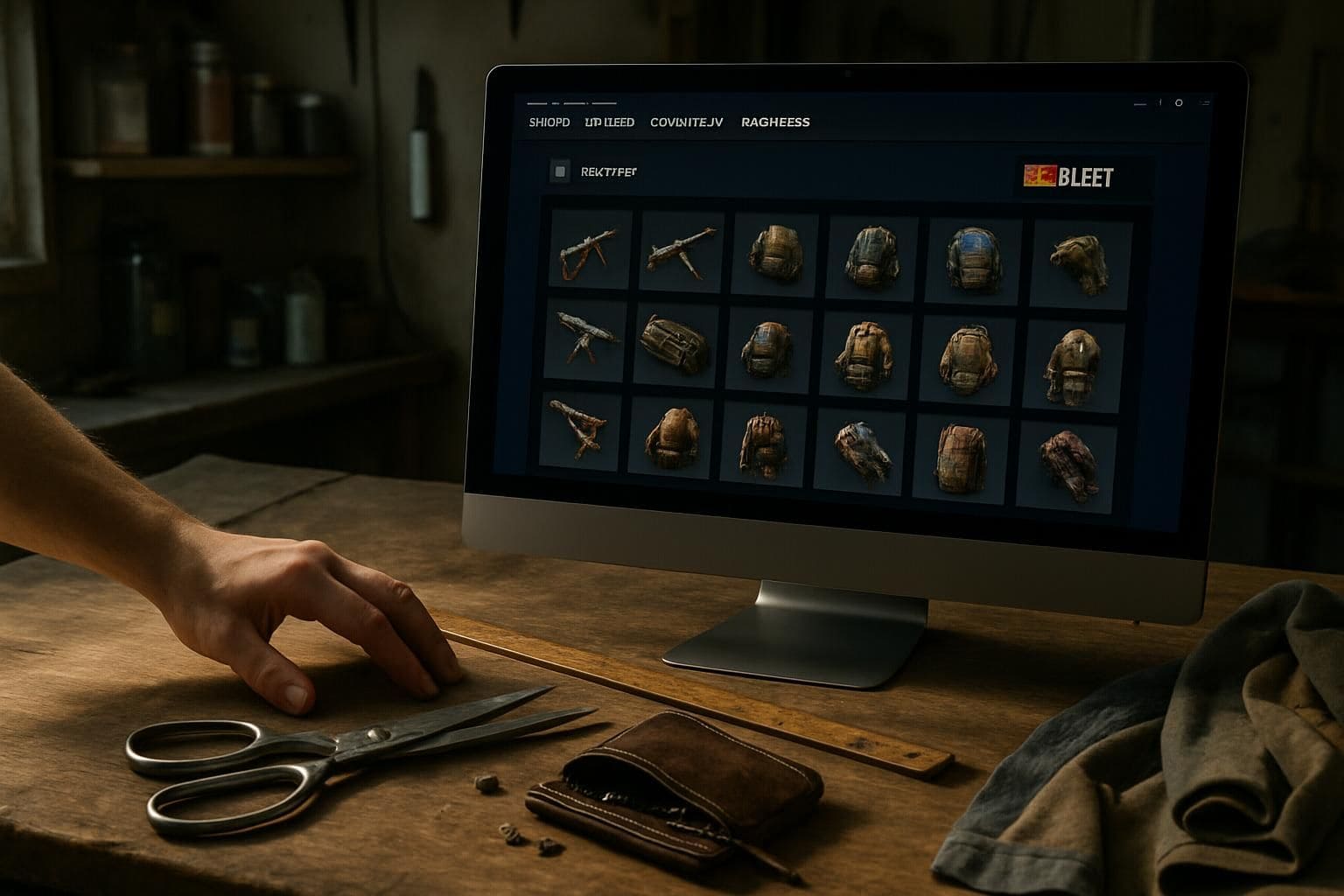
Once you’ve grabbed some Rust skins, you can easily apply them to your gear through the crafting menu. Stay organized by sorting and changing these skins from within your Steam inventory or directly in-game.
Applying Skins to In-Game Items
Applying Rust skins to your gear enhances style and sets you apart on every server. Customizing items in-game is simple and quick, with just a few clear steps:
- Launch Rust and open your inventory to see available skins.
- Check if new skins appear; if not, restart the game to refresh the inventory list.
- To apply a skin, find or craft the item first—such as a weapon or clothing piece.
- Crafting Method: Choose a skin directly while crafting from the menu options, before creating an object.
- Repair Bench Method: Approach any repair bench with your plain item, place it inside, and pick your desired skin easily from the provided menu.
- Click “Apply” at the repair bench so your chosen design sticks permanently to that specific object.
- Skins do not improve stats but add a unique style that others recognize quickly during gameplay matches.
- Mix different styles freely for weapons and building parts—you can adjust them anytime by revisiting any nearby repair bench again.
- Keep track of special event skins from Twitch Drops or holiday events; these limited-time designs stand out during raids or team play sessions online.
- Manage inventory regularly through Steam Marketplace to keep clutter low, making favorite skins easy to reach without endless scrolling each time you play Rust online servers.
Managing Your Skin Inventory
After you’ve learned how to apply Rust skins, the next step is organizing your collection. Managing your inventory keeps everything neat and helps you find your favorite skins faster.
- Access your Steam inventory often to keep track of all new Rust skins earned from Twitch Drops or random skin drops.
- Use clear, simple labels when saving skins in Steam so you quickly spot rare items like limited holiday promotions.
- Set a budget before adding new Rust items from the Steam Marketplace—some rare skins cost hundreds of dollars.
- Sell duplicate or unwanted skins on trusted sites like Tradeit to earn money for fresh styles without extra spending.
- Regularly sort your Rust Item Store purchases into groups—weapon skins separate from tool or clothing styles—to easily outfit yourself for future games.
- Trade less-used but valuable Rust event drops safely through platforms like Steam Community Market rather than shady sites.
- Keep space free in your inventory by crafting extra crates into usable storage boxes inside Rust for easier management and quick access.
- Save custom Workshop-created designs separately from official game store items since these personalized creations won’t show up alongside regular skin listings.
- Delete outdated and unused custom-made player designs promptly to maintain an organized list that highlights only active favorites in-game.
- Check frequently for expiration dates tied to special event rewards; some seasonal Twitch Drop items lose their availability after events end, making managing timely use important.
Equipping and Changing Skins
Rust skins let players show their style and personality. Equipping or changing your Rust skins is simple — just follow these steps:
- Open Rust and sign into your Steam account.
- At the main menu, open your inventory by pressing “Tab.”
- Select an item such as a weapon, clothing, or building piece from your inventory.
- Click on the item once to see available skin options appear next to it.
- Choose a skin from this list by clicking directly on it; you can preview different looks before deciding.
- Once selected, your chosen skin automatically applies itself onto the item in-game each time you craft it.
- Changing skins later is easy: simply repeat this method and select a new look.
- Exclusive, rare skins are also available via limited-time Twitch Drops when watching partnered Rust streams; linking your Twitch account gives access to these special rewards.
- Twitch drops include unique items designed for events like holidays or promotional campaigns; watch announcements for upcoming drops and do not miss out.
- All equipped Rust skins remain visible to other players throughout gameplay, showing others your individual taste and setting your gear apart from basic skins.
Special Skin Acquisition Methods

You can grab exclusive Rust skins through Twitch Drops, seasonal events, and special promotions—keep reading to learn these clever tricks!
Limited-Time Event Drops
Limited-time event drops offer rare Rust skins you won’t find again. Commonly hosted during big updates or anniversaries, these events give out items like special clothing and weapon designs.
Key entities include Facepunch Studios, the game’s creators who announce event dates clearly on Steam or game forums. Sign-ups are often not needed; just log in to Rust at the right time to claim your prize before it disappears forever.
Twitch is another place players win limited-time loot for free. Twitch drops happen as streamers broadcast gameplay during major contests or game milestones announced by Facepunch Studios.
Check out popular streamers, watch their videos for one to two hours, and earn exclusive rewarding gear — such as helmets or gun wraps — sent straight into your Steam inventory within 24 hours of viewing.
Unlocking Exclusive Twitch Rewards
Along with event drops, you can also score Rust skins through exclusive Twitch rewards. First, link your Steam and Twitch accounts to get started. Then find streams marked as “Drops Enabled” and tune in to watch actively.
After watching about 2 hours across these specific Rust Twitch events, you’ll qualify for rare loot and unique Rust skins right in your game account. Stick with official channels or trusted streamers—third-party services put your account at risk of a ban.
Seasonal and Holiday Skin Promotions
Rust often rolls out unique skin promotions tied to holidays and seasons like Halloween, Christmas, and Easter. These events offer limited-time skins you can’t get at other times of the year; log in during these holiday events and take part in special activities—like spooky Halloween quests or festive Christmas missions—to earn rare holiday-themed loot.
Joining these seasonal sessions gives you a valuable shot at exclusive Rust skins that stand apart from your regular collection. Stay aware of game news around holidays so you’ll know exactly when to play for your best chance at snagging exclusive items.
Tips for Getting Free Rust Skins

Join Rust community contests through Discord or Reddit to win free skins and more. Keep an eye on Twitch for streamer events offering skin drops as rewards.
Participating in Community Events
Community events on Discord or hosted by Rust content creators are great ways to get free Rust skins. Last month, I joined “Rustified,” a popular server on Discord—the experience was fun and rewarding.
After just two weeks of active chatting, posting screenshots, and helping new players with tips, I won an AK47 skin worth $15 in one of their giveaways.
Groups like “Rustopia” and YouTubers such as Shadowfrax run frequent contests offering awesome loot. These community giveaways boost your chances for rare gear because fewer people compete than big platforms like Steam Marketplace or Twitch Drops.
Stay active within these groups; being friendly goes a long way toward getting noticed and snagging valuable prizes.
Engaging with Giveaways and Promotions
Giveaways and promotions offer an easy way to grab free Rust skins. Tradeit.gg hosts daily and weekly giveaways, giving you frequent chances at rare items without spending cash. Social media sites like Twitter and Discord also feature Rust skin giveaways from game channels or groups looking for followers.
Stay alert, regularly check these platforms, and enter as many contests as possible to boost your chances of winning exclusive gear. After entering giveaways, another option is watching Twitch streams to earn drops—another simple route toward scoring more cool loot.
Watching Twitch Streams for Drops
Watch Twitch streams by Rust streamers who offer rewards, and you can earn free skins easily. After linking your Steam account to Twitch, tune into participating live streams and claim drops as they appear in chat.
You can score up to 2 free Rust skins every 24 hours this way, with no extra effort or spending required.
Check the official Rust website or community forums often for streamer drop events. Big names like Shroud or xQc sometimes join these special promotions, giving out rare loot just for watching their gameplay.
Stay alert during events because drops pop up randomly while streams run—so keep those eyes peeled and snag yourself some exclusive gear.
Rust Skins for Console Players

Looking for skins on Rust’s PlayStation or Xbox editions can feel tricky—some methods differ greatly from PC. Console players often face limits in skin options, but there are still clever ways to score nice loot and cool gear.
How to Get Skins on Console Versions
Rust skins aren’t just for PC players. Console gamers on Xbox and PlayStation can also grab epic loot with a few easy steps:
- Open the main menu of Rust on your console to access the Skin Store; this store lets you browse all new and available skins.
- Purchase Rust Coins from your system’s online store—either the Microsoft Store or PlayStation Store—to spend within the Rust Skin Store.
- Pick from featured options: new, popular, and limited-time skins show up weekly in the item shop, so check back often.
- Complete special events when they happen, such as holiday-themed updates or seasonal contests—these earn free exclusive skin rewards.
- Watch Twitch streams to unlock special Twitch Drops; connect your Rust account with Twitch and watch partnered streamers for unique skin rewards directly to your inventory.
- Look out for surprise promotions from developers Facepunch Studios, who sometimes give away free skins on consoles during major game patches or expansions.
- Join community forums or social media groups dedicated to trading; console players trade regularly through these platforms using secure player-to-player methods rather than Steam Marketplace.
- Take part in official Rust online community contests run by Facepunch Studios that award winners rare cosmetic prizes exclusive to console editions of the game.
- Stay alert during monthly updates released directly by Facepunch Studios since they often add fresh premium skin bundles made specifically available for Xbox and PlayStation users through the Skin Store section in-game menus.
Differences Between Console and PC Skin Availability
While console players can conveniently get skins through the in-game Rust Item Store, they face clear limits compared to their PC buddies. On console platforms like PlayStation and Xbox, you can’t trade or sell your Rust skins externally—once earned or bought, you’re stuck with them on that account.
PC players have more freedom: they can easily trade rare and valuable loot with friends or other gamers using external sites like Tradeit.gg and community spaces such as Steam Marketplace.
This option lets PC skin collectors build up impressive inventories filled with unique gear from trading events, giveaways, Twitch drops, and marketplace deals—something console users still miss out on today.
Advanced Tips for Rust Skins

Boost your skins’ worth by using smart trading methods on Steam Marketplace. Learn how to spot high-value Rust items and trade them wisely for big gains.
Improving the Appearance of Your Skins
You can make Rust skins look even better with a few easy steps. Use Rust’s Workshop for creative and unique skin designs that match your style. Try out different colors, icons, or patterns in the Workshop to craft cool custom skins that other players will notice.
Applying fresh-looking skins to items boosts how you experience the game without touching gameplay balance. To use your sharp new skin during crafting, simply select it from the crafting menu.
Keeping fresh and bright designs on guns, armor, and gear lets you stand apart from rivals and teammates alike.
Identifying Rare and Valuable Skins
Upgrading the look of your Rust skins boosts your style, but spotting rare and valuable skins can build real value over time. To find high-value loot, watch price trends in the Steam Marketplace to learn which items rise steadily—like limited releases from past seasonal events or special Twitch Drops such as Shroud’s hoodie skin from January 2021 or xQc’s assault rifle skin from May 2021.
Tracking item trade history on third-party sites like Tradeit helps identify skins people want most. Popular player-designed gear featured briefly in Rust Item Store sales often gains worth after leaving official channels—for example, the “Tempered Mask” sold at about $3 when released in mid-2016 and now sells for over $300.
Keeping tabs on supply versus demand gives you an edge in snagging profitable deals early.
Trading Strategies for Maximum Value
Successful Rust skin trading relies on knowing price changes and supply-demand trends. Prices may rise if popular creators, like Frost or Tacularr, design the skins—making these items rare and valuable to collectors.
Use platforms such as Tradeit.gg or Steam Marketplace for quick trades and reliable pricing data. For high-value deals over $50, hire trusted middlemen from a reputable Discord trading group to prevent scams.
Always inspect item prices carefully using websites like RustLabs or Skinport before making any trade offer. Check recent sales volumes and historical price fluctuations to avoid costly mistakes on your purchases or trades.
Daily tracking of market shifts made me an extra 25% in profits from selling AK-47 “Victoria” skins back in February 2023—an experience worth learning from for future gains.
How Will Getting Rust Skins Change in 2025?

In 2025, getting Rust skins will become simpler and offer more ways to win cool loot. New seasonal events will pop up regularly, giving players a chance to earn free skins by doing fun activities in-game or joining special community challenges.
Watching popular Rust streamers on Twitch for a certain amount of time during these events can also unlock rare skin items—as I’ve personally seen in past Twitch Drops.
Trading with other players through marketplaces like Tradeit.gg will stay common, but expect faster transactions and even better deals due to improved tools. Crafting your own custom designs in the Workshop will become easier too, offering more unique options than before—especially compared to CS2 skins.
Regular updates from Facepunch Studios promise clearer systems for buying exclusive and limited-time items directly from the Rust Item Store as well.
People Also Ask
How can I get free Rust skins without spending money?
You can snag free Rust skins by joining giveaways, watching Twitch streams for drops, or completing tasks on reward websites. These methods help you earn rare loot easily and quickly.
Are there safe ways to trade for rare Rust skins?
Yes, trading safely is possible through trusted marketplaces and community forums with verified users. Always check user ratings carefully before making a deal to avoid scams.
Can playing the game itself help me unlock special Rust skins?
Absolutely! By actively playing Rust during special events or contests hosted by developers, you have chances to win exclusive in-game items and unique skin rewards.
Do online surveys really offer legit opportunities to earn Rust skins?
They sure do—many reputable survey sites let players complete short questionnaires in exchange for points or credits that convert directly into valuable Rust loot like weapon designs and clothing patterns.

