Wondering what to do on your phone when bored, without getting trapped in endless scrolling? A March 2025 article by Jenn Rose Smith suggests replacing mindless screen time with fun, educational, and productive activities.
From playing match-three games like Candy Crush or Homescapes to learning languages on apps such as Duolingo; this guide offers creative ideas to make smartphone breaks enjoyable and useful.
Keep reading for smart tips you’ll actually use.
Key Takeaways
Popular mobile games in 2025 include BALATRO (CNET’s Game of the Year 2024), Among Us, Roblox (over 380 million users monthly by end of 2024), and Netflix’s free game OXENFREE.
Language-learning apps Duolingo (offering over 40 languages, plus math and chess soon) and Busuu let you quickly build new skills; short daily sessions show best results.
Meditation apps like Calm or Headspace reduce stress through guided exercises; Insight Timer has more than 270,000 free meditations available.
Regularly decluttering smartphone content—deleting unused photos, screenshots, messages—and organizing apps into labeled folders improves device speed and daily productivity.
Listening to calming sleep podcasts (“Nothing Much Happens,” “Get Sleepy”) or ASMR videos (“ASMR by GentleWhispering” with over 500 episodes as of June 2025) helps lower anxiety levels.
Table of Contents
Have Fun

Kick back with mobile trivia apps, or scroll through Pinterest to spark fresh ideas. Challenge yourself with games from your app store and turn boredom into excitement.
Play mobile games for fun and challenge

Playing mobile games is a popular way to pass time and test your skills. Over 3.4 billion players globally joined the trend by 2025, with titles like BALATRO, CNET’s Game of the Year in 2024—a poker-themed deckbuilding roguelike that offers excitement and challenge at every turn.
For those who enjoy social teamwork, Among Us keeps going strong since its COVID-era boom; Roblox stays big too, hitting over 380 million monthly active users at the end of 2024. Netflix subscribers can access OXENFREE for free on their phones, combining suspense and storytelling while gaming on-the-go.
And if you’re into casual bets or casino-style wins using a smartphone app, check out some options featuring a casino welcome bonus to make things even more fun and exciting.
Try trivia or quiz apps

If mobile games are your thing, trivia and quiz apps offer a fresh challenge to test your skills. TRIVIA STAR gives you quick rounds with questions rising in difficulty, perfect for casual play on breaks from work or time management tasks.
Jeopardy! World Tour mirrors the hit TV show’s format for solo sessions or competitive matches against friends. Trivia Crack features diverse gameplay options, messaging for friendly rivalry, and multiple ways to win by collecting characters across various topics like history or sports.
For more interaction, Trivia Royale includes social media sharing so you can easily arrange contests through online hangouts; meanwhile, Trivia Crack 2 provides new categories ensuring endless fun as you learn something interesting along the way.
Explore Pinterest for inspiration
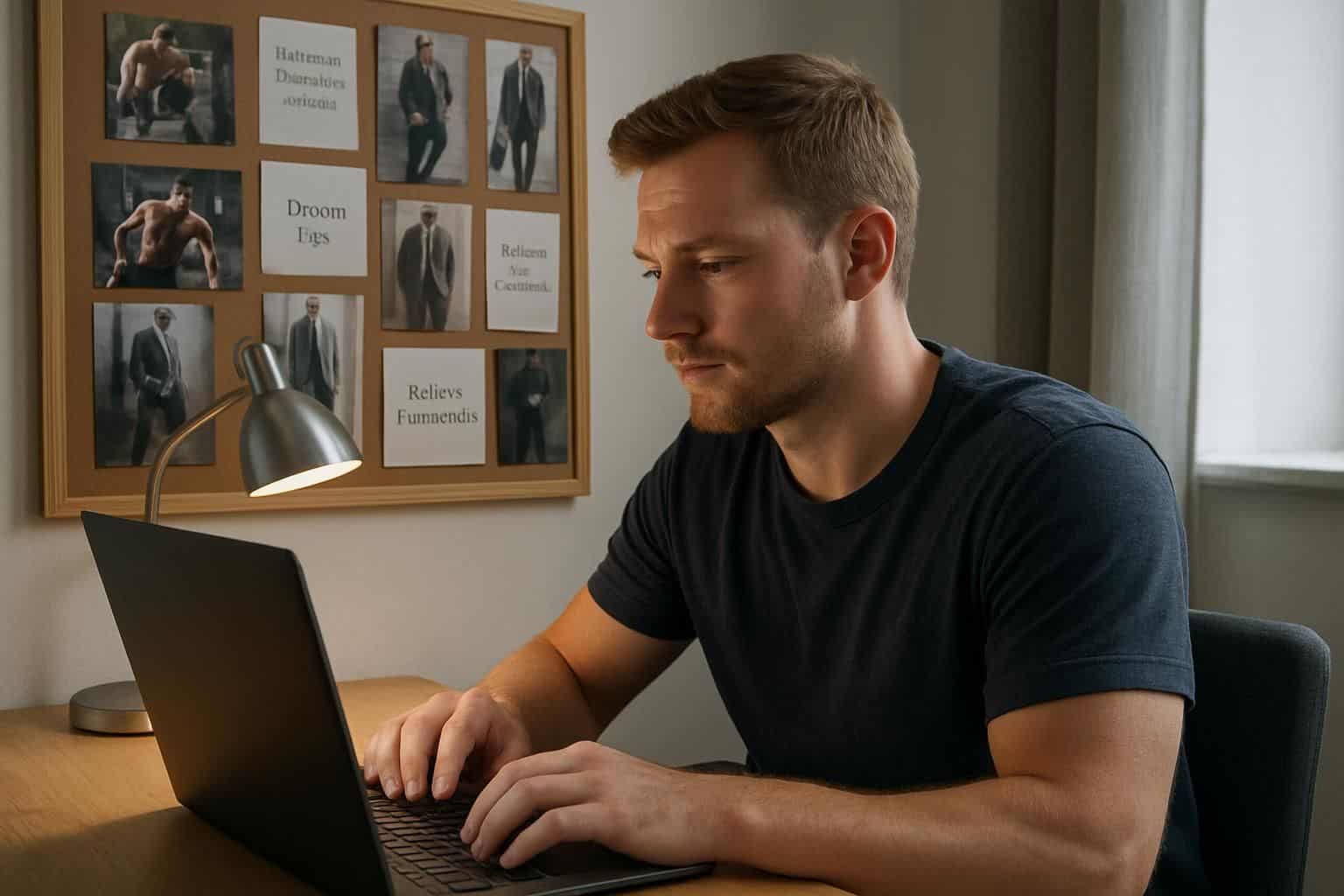
Pinterest is a great spot to find cool ideas like creating a vision board. It offers easy steps and inspiring examples for making boards that clearly show your goals. You can search topics like men’s fashion, fitness routines, or workspace setups to get fresh ideas quickly.
Save images directly into your notes app, so you have inspiration handy when needed.
Learn Something New
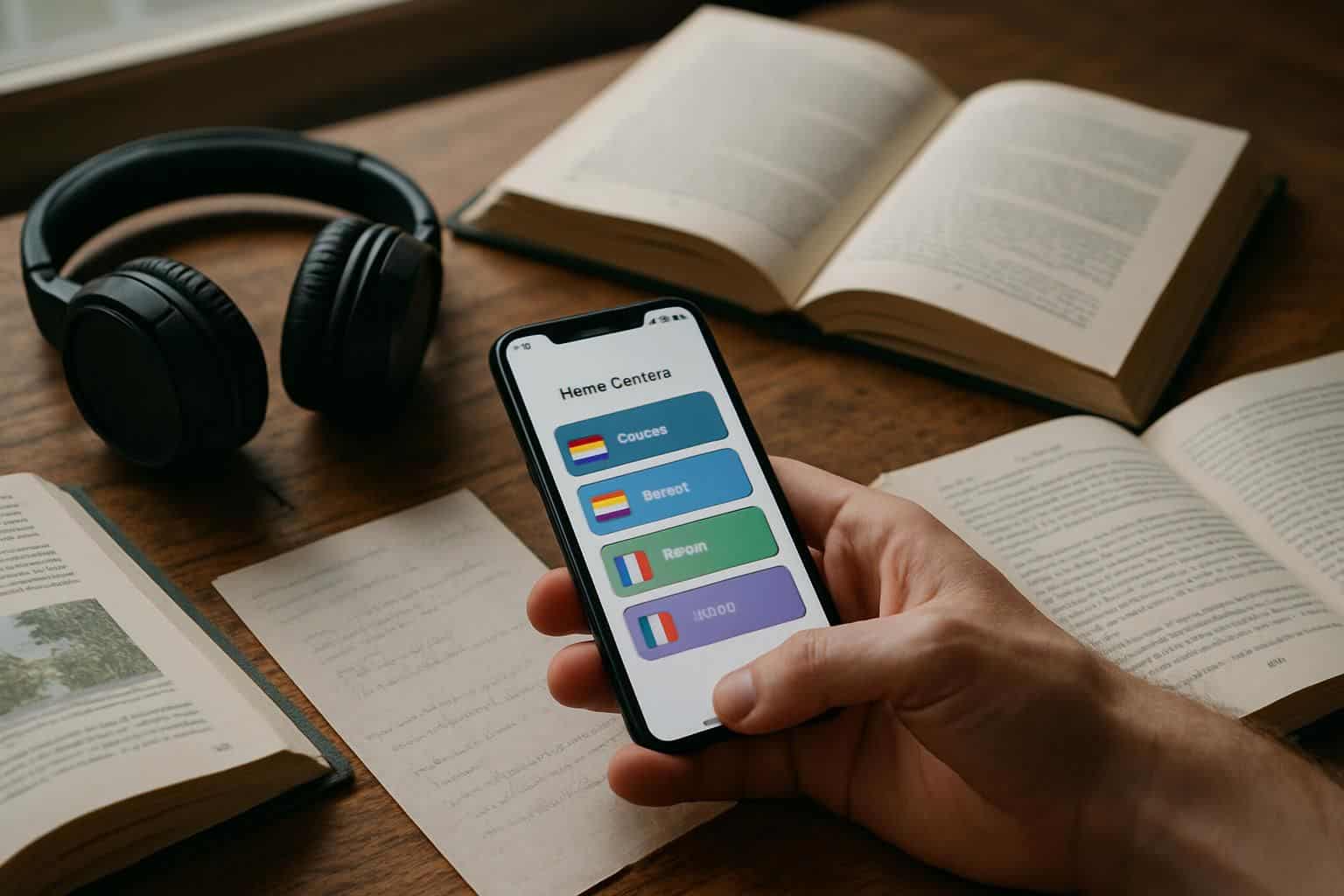
Your phone gives you quick access to tools for building knowledge and skills—in easy and fun ways. Podcasts, language apps, or engaging TED Talks open exciting paths to grow your mind right from your screen.
Use language-learning apps like Duolingo

Duolingo is great for learning languages on your phone. The app offers more than 40 different languages, plus math, music, and even chess coming soon. You can use Duolingo to learn at your own speed; just a few minutes each day makes a difference.
Apps like Duolingo and Busuu help you grasp the basics fast if you’re new to language study. Consistent practice matters most with these apps; regular short sessions will build skills quickly.
While relaxing or waiting in line, swap out games for educational podcasts or TED Talks in another language.
Learning never exhausts the mind. – Leonardo da Vinci
Watch educational videos or TED Talks
Watching educational videos or TED Talks on YouTube helps you gain fresh ideas fast. TED Talks run short, often around 15 minutes or less, which makes it easy to absorb information quickly.
These clips feature experts who discuss a wide range of subjects clearly and simply. I learned helpful tips on Amazon Pay through one video and picked up insights about language-learning apps in another clip by an educator from Spain.
Whether you’re curious about tech trends or how meditation can sharpen focus, there’s always a useful talk waiting for you online.
Take an online course
If short videos leave you wanting more, take an online course for in-depth learning. Platforms like ClassPop have fun classes such as cooking lessons or dance instruction to kick off new interests.
Use amazon.com to find great course suggestions with trusted reviews and quick payment via amazonpay. Try language-learning apps, too; Duolingo can help you finally master that second language you’ve been putting off.
Get Creative

Open your favorite design app, start a new project, and let your imagination lead the way—curious what else you can try?
Edit photos with apps like Lightroom or PicsArt
Editing photos with apps such as PicsArt, Lightroom Mobile, or Snapseed offers an easy way to express yourself. These tools provide lots of filters, frames, collage options, and color adjustments to boost image quality.
You can quickly change lighting and contrast in Lightroom Mobile or add creative stickers and effects in PicsArt for social media sharing. Spending time on these apps helps improve your photography skills through practice; it’s a fun yet productive hobby when you’re bored at home, just like using language learning apps or listening to ASMR videos online.
Create a vision board using Canva or similar tools
Canva makes vision boards easy, simple, and fast. This tool lets you build a digital board that clearly shows what you want to achieve in life. Popular themes include career growth, fitness goals, better relationships, or smart money habits.
Digital boards are more flexible than paper; it’s easy to update your dreams as they change with time. You can add inspiring images quickly and even insert quotes that keep you motivated daily.
Regular updates help maintain clear visibility of goals like getting fit or taking the time to meditate each day—a practice many successful men swear by from first-hand experience.
Write a short story, poem, or journal entry
After building your vision board, try writing thoughts down in words. Men often skip creative writing, but it boosts thinking skills that help beyond just poems or journals. Each day of the week can have its own unique task; for example, make Tuesday your “poetry day.” Try creating a poem using only a small group of selected words to spark fresh ideas and guide you away from familiar paths.
Limiting your choices sparks new ideas faster than endless options ever could.
Organize and Declutter

Clear up space by deleting screenshots, old messages, and unused games. Put order into your phone’s apps and emails to regain control of your time.
Clean out old photos, screenshots, and apps
Your smartphone fills up quickly with old photos, screenshots, and unused apps. Regular cleaning helps your phone run well and saves space for new content.
- Check your installed apps regularly; delete any app you haven’t opened in the past month. Apps you rarely use take up storage space and slow down device performance.
- Go through your photo gallery each week and delete duplicates, blurry shots, screenshots, or accidental photos you don’t need anymore; this frees up valuable space on your phone.
- Store important but less-used photos in cloud services like Google Photos or iCloud; this protects your memories without using phone memory.
- Sort apps into clearly labeled folders based on their purpose—like games, finance tools, streaming apps (Netflix or Spotify), or social media—to access them easily and keep home screens tidy.
- Maintain a clean email inbox by deleting spam messages or emails you’ll never open again; a clutter-free inbox can greatly improve productivity.
- Manage downloaded files by regularly clearing documents you’ve already read, watched videos, outdated PDFs, or completed tasks to create more available storage.
- Take advantage of built-in tools on smartphones such as Storage Manager for Android users or iPhone’s ‘Offload Unused Apps’ function to automate regular clean-up tasks easily.
- Set aside 10 minutes weekly to quickly remove unnecessary digital clutter from texts—such as old chats—and messaging apps that collect photos over time like WhatsApp or Snapchat attachments you no longer need.
- Deleting digital clutter not only boosts phone speed but also saves battery life; fewer background updates help conserve power throughout the day.
If you’re feeling sick at home and bored, check out these other useful ideas to pass time productively.
Organize apps into folders
Finding an app in cluttered screens slows you down. Clearing your smartphone screen lifts your mood and boosts focus.
- Spend at least 15 minutes decluttering the home screen; delete apps you don’t use and toss old screenshots that no longer matter.
- Create folders with clear labels to quickly spot apps, such as “Watch,” “Chat,” or “Travel,” making it easy to find what you need.
- Try verb-based folder names like “Play,” “Listen,” or “Shop” for quicker recognition; action-focused labels speed up access to apps when busy.
- Color-code folders by grouping all red-colored app icons (Netflix, YouTube) together and blue ones (Facebook, LinkedIn) into another folder; this visually pleasing layout helps reduce confusion.
- Arrange app folders alphabetically from A-Z; this simple method makes scroll-and-find tasks easy even after downloading new tools or games.
- Place frequently used apps like Chrome browser or Spotify on home pages closer to your main screen position; avoid burying favorites deep inside folders.
- Group finance-related tools together, including banking apps, PayPal, Venmo, and Robinhood; you’ll organize bills quicker and track spending efficiently.
- Keep creativity apps like Canva, Lightroom, PicsArt, or journaling tools stored neatly in a single creative-design folder for fast inspiration on-the-go.
- Put productivity-focused items such as Notion planner or Todoist lists within one tidy space labeled clearly as “Tasks” for streamlined task completion during busy days at work or home routines.
- Test the neatness of your new layout firsthand by handing someone else your phone to find certain essential items effortlessly within seconds—strong organization saves time every day.
Declutter your email inbox
A messy inbox causes stress and slows down your day. Clearing out email clutter boosts productivity, reduces information overload, and makes life easier.
- Start by deleting old emails like outdated newsletters or sale alerts you never open; aim for Inbox Zero, a method that leaves zero unread messages.
- If an email can be answered quickly, reply right away using the Two-Minute Rule; it saves time and prevents piling up.
- Set standard names for your email folders such as “Work Projects,” “Family,” or “Receipts” to sort messages faster and stay organized better in 2025.
- Do weekly audits of subscriptions you no longer read like promotions from stores you don’t visit anymore; unsubscribe promptly to cut excess emails pouring in daily.
- Activate built-in filters in Gmail or Outlook so new emails go directly into labels like “Bills” or “Meetings”; this trick keeps important topics clearly sorted without extra effort.
- Use the Archive button often on older messages you’re done with but might need later; it frees up visual space in your main inbox but lets you find items easily through search later on.
- Schedule regular clean-up times each week—say Friday afternoon—to delete sent mail folders, drafts you’ve abandoned, and other junk that piles up daily.
Reducing your digital clutter helps you focus more closely on connecting with others around you.
Relax and Unwind

Pop in your earbuds and enjoy a gripping mystery audiobook, or get comfy with guided mindfulness apps like Calm. You can also explore relaxing ASMR videos on YouTube—to melt away stress and help you unwind after a long day.
Listen to a podcast or audiobook
Play a calming sleep podcast when you need rest or relaxation. Podcasts like “Nothing Much Happens” provide soothing conversations and gentle music, great for winding down after work or before bed.
Another good choice is “Get Sleepy,” offering peaceful stories paired with calm tunes, each lasting just 10 to 25 minutes. These relaxing episodes help ease insomnia and reduce stress levels, providing restful nights without the hassle.
Audiobooks also offer an easy way to relax on busy days. Instead of scrolling through feeds or endless shows, listen to your favorite fiction or non-fiction title from Audible or similar tools.
Listening lets you unwind effortlessly while engaging your mind in a positive way; choose action-packed thrillers, biographies about inspiring figures, sports stars’ life journeys, or casual comedies depending on your mood and preference.
Try meditation apps like Calm or Headspace
Meditation apps are great for mental and emotional wellness in 2025. Headspace ranks highest overall, with a large library of guided meditation sessions perfect for men needing clear focus or stress relief.
Calm works best if you want sleep support or deep relaxation, offering features like calming sleep stories and easy breathing practices. Insight Timer also stands out as the top free option; it provides more than 270,000 no-cost meditations to help you relax without pressure on your wallet.
These tools can keep your mood steady and mind sharp at any time during busy days or restful nights.
Watch relaxing ASMR videos
Relaxing ASMR videos can help you unwind, reduce stress, and drift off to sleep. A popular choice is the podcast “ASMR by GentleWhispering,” hosted by Maria. As of June 16, 2025, it offers 523 episodes with new ones released on weekdays.
Each episode lasts about 35 minutes and features soothing whispers and gentle hand movements. Listeners enjoy calming sounds such as soft tapping or crinkling paper; they also praise the quality of Maria’s voice and production value.
These quiet sessions offer men an easy way to take a mental break during busy or stressful days.
Stay Productive

Schedule your week with apps like Todoist or pay bills quickly—there’s plenty your phone can do to keep you ahead, so read on.
Plan your day or week using a to-do list app
Your phone’s to-do list app is key to getting more done. Using the right one makes planning easy, clear, and quick.
- Todoist is the best overall choice for men wanting a fast way to track daily tasks. This app has a clean layout, tracks your progress clearly, and shows you results for each week.
- If you want something free, TickTick offers many strong tools without any cost. This includes a handy Pomodoro timer feature that boosts focus by splitting your work session into 25-minute blocks with short breaks of 5 minutes each.
- For men who prefer Apple devices like iPhones or iPads, Things 3 works smoothly within Apple’s system. It connects easily with Apple’s Calendar and Reminders apps for smooth sharing between services.
- Start your morning fresh using these apps to make simple lists; this clears your mind to focus on key jobs first thing after waking up.
- Choose an app that gives alerts before due times arrive; TickTick lets you add tasks in plain English, so typing “Meet Rob at 3 pm tomorrow” quickly sets up timely reminders.
- Use tags and categories wisely in Todoist; labeling tasks by priority or type helps you decide what matters most each day without wasting valuable time guessing what comes next.
- Take just five minutes every evening on Things 3 to check off completed items; you’ll see clearly what remains undone or moves onto tomorrow’s schedule.
- Update weekly outlines regularly; set aside fifteen quiet minutes each Sunday evening on Todoist or TickTick to plan big goals ahead for Monday through Friday clearly and logically.
- Set realistic goals for productivity rather than overloading yourself daily; choose no more than three major tasks per day within these tools so you avoid rushing too quickly from item-to-item without finishing properly or feeling satisfied with progress made over time.
Pay bills or manage finances
Managing finances can ease boredom and lower stress. Smartphones now make paying bills quick, simple, and secure.
- Use mobile banking apps like Chase or Bank of America; around 90% of Americans trust these to handle their daily finances.
- Set up automatic bill payments in your banking app to avoid late fees or missed deadlines.
- Budget planning apps such as Mint help set spending limits, track progress, and visualize savings goals clearly.
- Try financial record-keeping tools like Expensify that organize digital receipts neatly on your phone; this saves time when filing taxes or expense reports.
- Check your credit score regularly using trusted platforms such as Credit Karma; early checks help prevent surprises later on.
- Transfer extra cash into a savings account with services like Capital One 360 or Ally Bank; depositing even small amounts each week adds up quickly.
- Sort expenses into categories within finance tracking apps to identify unnecessary costs quickly for better spending habits next month.
- Quickly split dining tabs or shared expenses among friends using Venmo or Zelle apps instead of carrying cash all the time.
- Explore investment options through beginner-friendly mobile platforms like Robinhood or Acorns right from your smartphone.
Smartphone features in 2025 will offer men more tools than ever before, including exciting new ways to connect virtually with friends and family.
Update your playlists for different moods
Your music choices shape your mood and boost your day. Create themed Spotify playlists to match how you feel or what you plan to do.
- A relaxing playlist helps you chill out after a hard day; add songs with calm beats, such as lo-fi hip-hop or soft jazz.
- Motivate yourself; build a lively mix with fast-paced rock or energetic hip-hop for workouts like lifting weights or running.
- Nostalgic tunes can lift your spirits—pick popular hits from your teen years, early 2000s rock bands, or classics from legendary artists like Tupac and Eminem.
- Make a list tailored to studying or work tasks using instrumental tracks, ambient sounds, classical piano melodies, or lo-fi beats; these help focus your mind without distracting lyrics.
- Plan playlists that fit different parts of the day: upbeat pop for the morning drive, smooth R&B tracks for lunchtime chilling, and gentle indie folk at bedtime.
- Start collaborative Spotify playlists with friends so everyone can include their favorite tracks; you discover new music and connect over shared tastes.
- Update lists regularly to keep things fresh; use apps like SoundHound or Shazam to find song names quickly when you’re out in public places.
- Organize all playlists into clear folders within Spotify by theme (examples: gym tunes, chill vibes); this makes them easy to find anytime you’re bored on your phone.
- Delete old lists filled with stuff you’ve stopped listening to months ago; clutter-free music libraries ensure smoother navigation and better use of storage space on your phone.
Connect with Others

Send a quick Snapchat or DM to catch up with friends, or start some chatter on your WhatsApp groups. Sharing a TikTok clip can spark fun talks and keep you linked in with others.
Send a thoughtful text to a friend
Texting a friend something thoughtful helps build stronger friendships, not just on special days but any time. There are 189 ready friendship messages you can use to quickly send notes of humor or appreciation.
Funny quotes and short affectionate texts keep the conversation lighthearted. Humor makes your bond tighter, while kind words show how much you value close ties, even without an occasion.
Simple and caring texts remind pals they matter in your daily life.
Share memes or funny videos
Send your friends some laughs with funny memes or video clips. Try apps like Instagram, TikTok, or Reddit to find trending meme posts and hilarious short videos. Got a buddy living far away? Download the Words with Friends app, it’s an easy game that keeps you both laughing while competing from any distance.
Sharing humor helps keep your chats fun and lively, boosting everyone’s mood instantly.
Plan a virtual hangout or game night
Plan a virtual hangout on your phone to keep ties strong with friends when you can’t meet face-to-face. Choose lively games and relaxed activities like movie parties or karaoke sessions to have fun.
You can set up an online room in Kumospace, which lets each guest pick their own spot and interact easily. Last month, my buddies and I hosted a trivia night through Kumospace; the built-in features made it simple for everyone to take part.
Before you start the call, make sure that everyone has good internet access, so no one misses out on the action.
How Will These Smartphone Activities Evolve in 2025?

Smartphone activities in 2025 will heavily depend on AI and sustainability. Men can look forward to LLM-powered voice assistants that chat easily, just like real people. Apps such as Duolingo or Calm will offer smooth, conversational coaching right through your phone speaker.
More than half of new smartphones in 2025 are set to include eco-friendly designs using recycled materials; phones from top brands like Samsung and Apple will feel great without harming the planet.
With better satellite networks, streaming a TED Talk or joining a virtual game night with friends stays clear even if you roam far from cell towers.
Privacy will also play a big role by 2025, thanks to advanced theft detection built into devices themselves. Upgrading to multi-screen displays means bigger views while editing photos on Lightroom or creating vision boards on Canva—all without adding bulk in your pocket.
Managing money apps or organizing daily tasks becomes faster with improved connectivity speeds via satellites that cover even distant areas clearly and reliably. Relaxing podcasts stream smoothly during commutes into remote regions where current signals struggle today—making boredom disappear anywhere you go next year!
People Also Ask
What are some creative ways to use my phone when bored in 2025?
You can explore virtual reality apps, create digital art, or try interactive storytelling games. You might also learn new skills through short video lessons and podcasts.
How can I find engaging content on my phone without getting overwhelmed?
Choose apps that match your interests closely; limit notifications to avoid distractions. Set clear time limits for each activity so you stay focused and entertained.
Are there productive activities I can do on my smartphone during downtime?
Yes, definitely! You could practice mindfulness with guided meditation apps, organize your daily tasks digitally, or even pick up a language-learning app for quick lessons.
Can using creative mobile activities help reduce boredom effectively?
Absolutely! Creative mobile activities keep your mind active by offering fresh challenges regularly; they boost engagement levels and make idle moments more enjoyable overall.
References
https://www.cnet.com/tech/gaming/the-15-best-mobile-games-in-2025-top-iphone-and-android-games/
https://mashable.com/article/best-trivia-apps (2021-03-27)
https://www.canva.com/learn/make-a-mood-board/
https://www.cnet.com/tech/services-and-software/best-language-learning-apps/
https://imwithlizzie.com/things-to-do-on-your-phone-when-youre-bored/
https://www.classpop.com/magazine/things-to-do-when-youre-bored
https://www.lemon8-app.com/@kyli.no.e/7453142557690757674?region=us
https://www.nytimes.com/interactive/2025/well/creativity-poetry-writing-prompt.html
https://www.thehappyspaceco.com/blog/7-easy-steps-to-organize-and-declutter-your-phone
https://photography-playground.com/organizing-photos-smartphone/
https://mashable.com/article/mobile-apps-organize
http://brainstomp.com/blog/2025/1/8/digital-decluttering-tips-for-2025
https://digitalcrisis.com/2025/01/09/digital-decluttering-for-2025/
https://podcastle.ai/blog/best-podcasts-before-bed/
https://www.garagegymreviews.com/best-meditation-apps
https://ivy.fm/podcast/asmr-by-gentlewhispering-986382
https://www.nytimes.com/wirecutter/reviews/best-to-do-list-app/
https://camillestyles.com/wellness/things-to-do-on-your-phone/
https://www.boredpanda.com/friendship-messages/
https://www.classpop.com/magazine/fun-games-to-play-with-friends
https://www.a3logics.com/blog/fun-cool-apps-to-cure-boredom/ (2024-07-31)
https://www.kumospace.com/blog/online-hangout (2023-03-22)
https://www.forbes.com/sites/bernardmarr/2024/10/22/8-game-changing-smartphone-trends-that-will-define-2025/ (2024-10-22)

