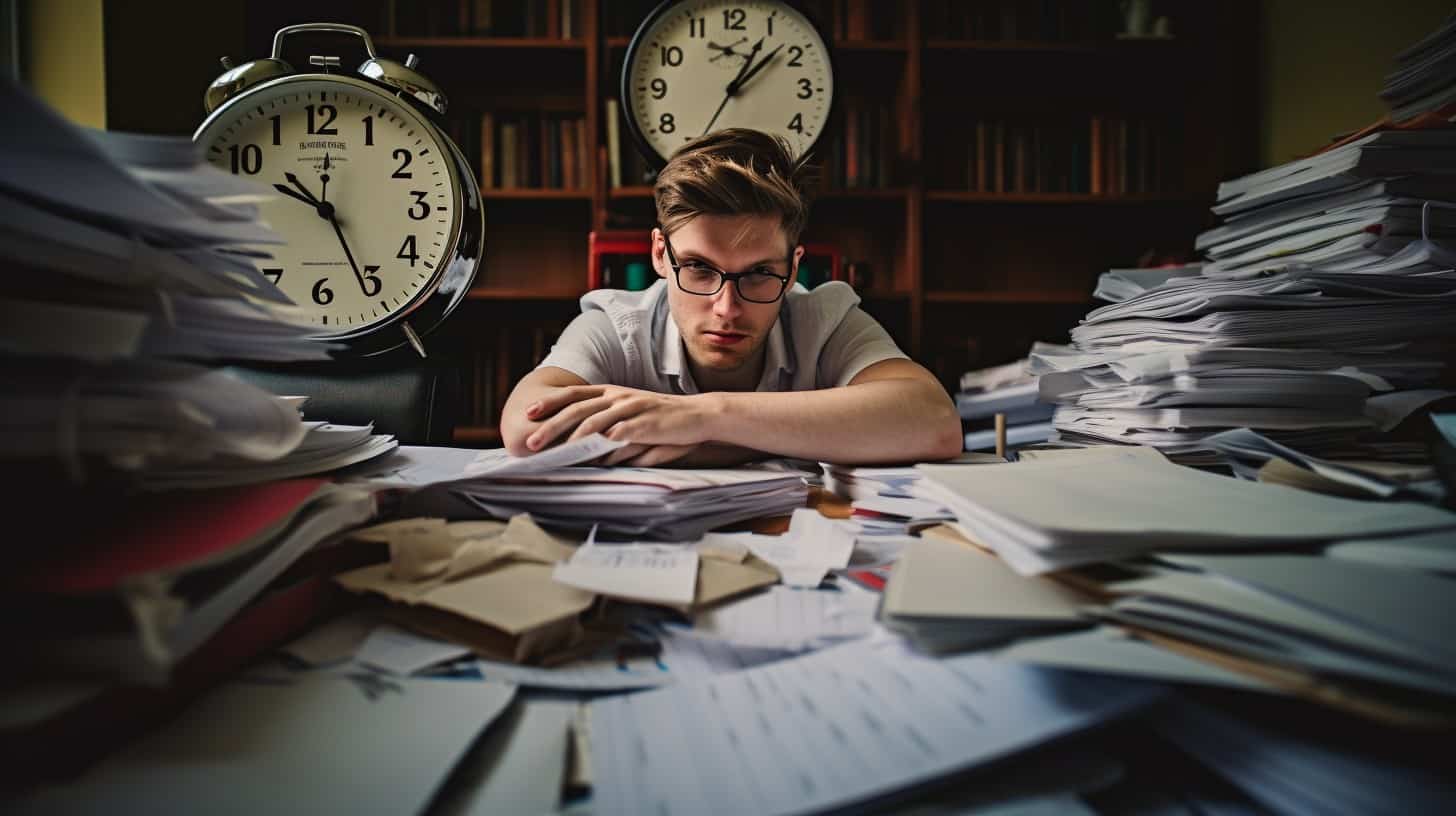Hey friends, let’s huddle up and talk about the trusty to-do list. Think of it as your personal sidekick for conquering daily tasks with ninja-like precision. Sure, you might think they’re just a rundown of chores, but there’s a whole art form behind crafting one that slices through your day with superhero swiftness.
Let me share something pretty slick I’ve stumbled upon: tools like Asana are game-changers. They’re like a digital playground where all your scattered thoughts come together in harmony.
We’re going to unlock some killer tips (15 of them, to be exact) that’ll take your mountainous ‘to-dos’ and streamline them into a sleek productivity engine. So, are you pumped to get started? Let’s make every checkmark on that list feel like a high-five!
Key Takeaways
Start your to-do list with a brain dump method by writing down everything on your mind, then organizing it by workflow, priority, or due date.
Make each task clear and actionable, set deadlines even if they aren’t there to create urgency, and limit daily tasks to focus better.
Break big jobs into smaller steps for easier completion and batch similar tasks to save time and increase efficiency.
Review and adjust your to-do list every day to keep it up-to-date, and make sure you’re focusing on the most important tasks.
Table of Contents
Understanding the To-Do List
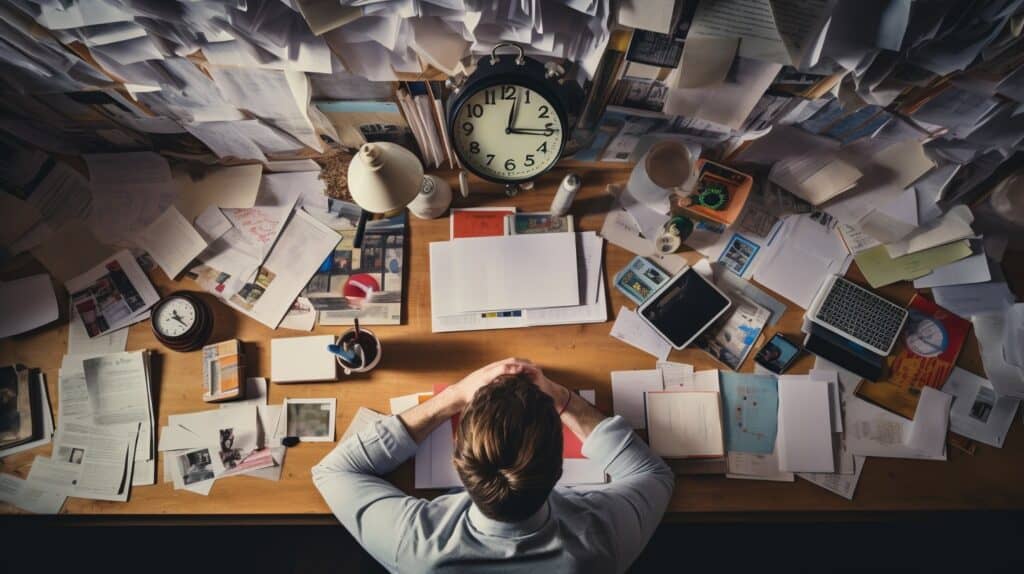
When we delve into the realm of to-do lists, we’re not just talking about jotting down tasks; we’re dissecting a powerful tool for effective time management. It’s crucial to grasp that a well-designed list is more than a reminder—it’s a strategic guide for daily productivity.
However, many folks wrongly assume that these lists are set in stone or that they should include every minor task, leading to discouragement and overload. By truly understanding what a to-do list should encapsulate, you can harness its full potential and avoid common traps like cluttered agendas and unattainable goals.
Defining a To-Do List
A to-do list is my game plan for the day. It’s a simple list where I write down everything I need to do, whether it’s for work, errands, or personal goals. This isn’t just any random list; it’s a powerful tool for time management and task management.
By having all my tasks in front of me, I can stay organized and keep track of what needs tackling next.
The key here is efficiency—making sure that every item on that list gets me closer to finishing my projects by their due dates. And it’s not about scribbling thoughts onto a piece of paper; an effective to-do list requires thought and strategy.
It starts with carving out time to figure out all the things that are filling up my headspace – big or small – and getting them down so they stop distracting me from the job at hand.
Common Misconceptions
Lots of guys think that if their to-do list is super long, they’re getting a lot done. But that’s not always true. A big list can just make you feel stressed and stop you from doing your best on each task.
It’s like having too many tabs open in your browser – everything gets slower, and it’s hard to focus.
Another wrong idea folks have is that every task on their list needs to be huge or super important. But small tasks matter too! Knocking a few quick things off the list can give you a win early in the day and pump you up for tackling bigger projects later on.
Plus, mixing easier jobs with tough ones keeps your workday interesting and makes sure you don’t burn out before lunchtime hits.
Crafting an Efficient To-Do List

Crafting an efficient to-do list is about transforming chaos into order. Start with the brain dump method: jot down everything swirling in your head onto paper or a digital app. This raw data is your starting point.
Now, categorize these tasks by workflow, priority, or due date — whatever system resonates with you and fits into your lifestyle.
The key here lies in making each entry actionable; vague items like ‘work on project’ are out. Instead, opt for clear actions such as ‘draft project proposal outline.’ Prioritize ruthlessly, identifying the top tasks that require immediate attention using techniques like the Eisenhower Matrix for decision-making efficiency.
Impose deadlines even when they don’t exist to instill urgency and stimulate progress. Large undertakings can be overwhelming; break them down into smaller steps to create quick wins along the way.
Consider batching similar tasks — replying to emails, making calls — as this streamlines focus and maximizes productivity.
Remember that our energy ebbs and flows
Capture Everything: The Brain Dump Method
I always start my to-do lists with what I call the Brain Dump Method. It’s simple: just write down every single thing that pops into your head. Don’t worry about sorting them or remembering everything; this isn’t about memory; it’s about getting all those thoughts out of your head and onto paper or into an app like Asana.
This way, you clear out mental space and can focus better on organizing and doing.
After dumping out all these ideas, tasks, and reminders, the next step is making sense of it all. I break them into smaller chunks or different lists for each project. Sorting by importance or due date comes later—right now, it’s just about seeing everything in front of me.
Doing this not only helps me manage my workload but also makes sure nothing slips through the cracks when coordinating with others since we’ve got a clear view of who needs to do what.
Organize by Workflow, Priority, or Due Date
Let’s tackle how to sort out your tasks effectively. You have a bunch of things you need to do, right? It makes sense to line them up in a way that flows smoothly from one job to the next.
That’s organizing by workflow. Put tasks that fit together well next to each other on your list so you can switch quickly without losing pace.
Now consider what’s most important or urgent; these are your top priorities. Get those down at the very top of your list because they need attention fast. And don’t forget about due dates! If something must be done by a certain time, make sure it stands out on your list so you won’t miss it.
By sorting everything this way – workflow, priority, and when it’s due – you keep track of all the moving pieces like a pro.
Making Your To-Do List Actionable
To make your to-do list really work, it’s got to be more than just a bunch of items you hope to get around to. You need clear steps for each task. Take advice from experts like Annie Lin and Sandra Possing, who say to start small and prioritize—this helps build strong habits.
So jot down everything that needs doing first, then sort by category or due date.
Next up is tackling that list with intention. Set aside time for each task and stick to a daily limit of ten or fewer things so you can focus better on getting them done. And don’t just write tasks; add deadlines, too, because they push you to finish stuff on time.
Keep yourself honest by checking off what you complete; this will show how much you actually do each day. It’s amazing how ticking off those boxes can keep you moving forward!
The Art of Prioritization
The Art of Prioritization
Knowing what to do first can be hard, but it’s key to a good to-do list. I put the big stuff at the top because finishing important tasks on time matters. Think of it like this: if my day’s a jar, and my tasks are rocks, pebbles, and sand, I put in the big rocks first.
That way, everything else fits around them.
Apps like Asana help me sort the big from the small. Amy Nelson from Venture for America says tools like this make work clear by taking pressure off our brains. This keeps me focused on getting things done instead of trying to remember what those things are.
This kind of smart planning means less stress and more wins every day.
The Importance of Deadlines
Deadlines are a big deal. They keep me on track and make sure I’m not falling behind on what needs to be done. Think about it: if I set a due date for a task, it’s like making a promise to myself that I’ll have it finished by then.
This helps me plan out my week and figure out which tasks are the most important ones to tackle first.
Not only do deadlines help with planning, but they also give me that push to stay focused. Sometimes, without a clear endpoint in sight, work just stretches on forever. Deadlines stop that from happening by setting up a finish line for each task.
And here’s something cool – studies suggest that limiting daily tasks between three to five can actually increase my chances of completing them while cutting down on stress. So, picking the right number of things to do each day is key, especially when those things come with their own deadlines.
Breaking Down Large Tasks
Big tasks can seem scary, but they don’t have to be. Think of a big task like a bunch of small jobs put together. To make it easier, break it down into parts or steps that you can handle one at a time.
Just like when you sort things into different boxes, sort your work into categories. Now, instead of one huge job, you’ve got a list of smaller tasks that feel doable.
For each little task on the list, guess how long it will take you to finish it. This helps you plan your days better and keeps you from feeling rushed or stressed out. Put these tasks on your daily to-do list and tackle them bit by bit.
This way, even the biggest mountain becomes climbable with steady steps each day.
Batching Similar Tasks for Efficiency
Batching similar tasks together is like making your brain happy. It lets you do more with less effort. Imagine doing all your phone calls at once or grouping all errands together when you’re out.
This way, you don’t waste time switching gears too often. Your mind stays sharp and focused on the type of task at hand, which can lead to getting things done faster.
Think of it as an assembly line for your to-do list. Just as a factory lines up similar jobs to be more efficient, you line up similar chores or work tasks. You cut down on stress and give each set of tasks the attention they need without jumping back and forth.
This smart move really pumps up productivity and shrinks brain strain, so give it a try!
Tips for Maintaining Your To-Do List

Keeping your to-do list current needn’t be a chore—I’ve honed in on strategies that streamline the process, from trimming down daily tasks for laser-sharp focus to mastering the delicate balance between aspirations and actualities.
Dive deeper with me, and let’s turn your task list into a productivity powerhouse.
Daily Revisions: Keeping Your List Fresh
I check my to-do list every day to make sure it’s still good for what I need. It’s like giving your car a tune-up; you keep everything running smoothly. If something new pops up, I add it right away.
But if a task doesn’t matter anymore or I finished it, off the list, it goes! This keeps my mind clear and my days focused on what really needs to get done.
Every morning, I sit down with my coffee and review yesterday’s tasks. What got done? What needs more time? Maybe there’s something important that I didn’t think about before. Adjusting deadlines and ticking off completed jobs makes me ready for anything the day throws at me.
It turns out that taking just a few minutes for this can really help me stay on track and crush those goals without feeling swamped by too much stuff to do.
Limiting Daily Tasks to Enhance Focus
We all have a mile-long to-do list and the same 24 hours in a day. Let’s face it: stuffing your list with too many tasks is like trying to drink from a fire hose — impossible and messy.
The trick? Keep it simple. Aim for just 3-5 key tasks each day. This magic number is small enough to be doable but big enough to make significant progress on your goals.
Sticking to fewer tasks means you can pour all your energy into them without feeling pulled in a hundred directions. Your work quality goes up because you’re not rushing through things just to check off boxes.
And hey, there’s something sweet about ending the day knowing you nailed everything on your list instead of feeling beat by an unfinished one. Plus, knocking out those few important items cuts down stress big time – no cluttered mind or burnout here!
Distinguishing Between Tasks and Goals
Tasks are what I do to get things done—like the steps on a ladder. Goals are like the top of that ladder, where I want to end up. It’s easy to mix them up, but keeping them apart makes my to-do list work better.
For example, “finishing a report” is a task that fits nicely into my daily plan. But “becoming a better writer” that’s a goal—it guides me but isn’t something I can cross off in one day.
I keep tasks and goals separate, so I don’t feel overwhelmed. Each task takes me closer to my goals without making my daily list too big or too confusing. And when I check off those tasks one by one, it feels good—I know exactly where each step is taking me.
Regular Check-Ins for List Effectiveness
I make it a habit to look at my to-do list often. This helps me keep track of new things that come up and plan for the next day. It’s like giving your car a check-up; you want to make sure everything is running smoothly so you don’t hit any bumps in the road.
Turning off phone pings and closing email tabs can work wonders, too. I stay locked on what’s important without those pesky distractions. And when working with others, we use one place online where everyone can see what’s going on.
It keeps us all on the same page and makes teamwork a breeze.
Advanced To-Do List Strategies

As we delve deeper into the realm of to-do list mastery, it’s time to explore advanced strategies that can elevate your productivity game. Leveraging technology is key—apps and tools are revolutionizing how we track tasks with features like recurring task automation and collaborative options for team projects.
Integrating artificial intelligence can further streamline our planning, as smart algorithms suggest optimal times for scheduling tasks based on our habits. For those who prefer a hands-on approach, techniques such as batch processing enable us to tackle similar tasks in one focused swoop, drastically cutting down on transition times and boosting efficiency.
With these sophisticated tactics at your disposal, you’re not just making lists—you’re architecting a smarter workflow.
Using Technology: To-Do List Apps and Tools
I like to get smart with my to-do lists by using apps and tools. These cool tech helpers let me sort tasks, add details, and set reminders so I don’t forget anything important. Picture an app like Asana; it’s a big help in keeping track of what I need to do and connecting those little jobs back to bigger projects.
Amy Nelson from Venture for America says that tools like this take the load off our brains, giving us more room to think clearly.
Using these apps is not just about writing down tasks. It means setting up due dates, getting the right tags on things so they are easy to see, and knocking out priorities first. Technology gives us ways to manage our work better than before.
Whether it’s through Google Calendar or Outlook, I can keep everything lined up without stressing over missing something big because my phone will buzz when it’s time!
The Art of Prioritization
Art of Prioritization is a game-changer for how I manage my time. Think of it as sorting out what has to be done right away from the stuff that can wait. It’s like having a coach in your corner, telling you which matches to play first based on who’s the toughest opponent.
If something is due soon or it’s really important, that task gets top billing on my list—an MVP spot.
Breaking down large tasks helps me stay on track without feeling swamped. I tackle a big project by chopping it into smaller chunks, each with its own mini-deadline. This way, I get the satisfaction of crossing things off my list more often and keeping my head in the game without getting knocked out by stress overload.
Collaborative To-Do Lists for Team Projects
Team projects can get complicated fast. That’s where collaborative to-do lists come in handy. They help us sort and prioritize work, add details to tasks, set deadlines, and remind each other when things need to get done.
Plus, these lists let everyone on the team chip in so no one is left in the dark.
Using tools like Asana makes managing our work easier. We can link our day-to-day tasks to bigger goals and keep track of it all together. It’s not just about crossing off what we did today; it’s about pushing the whole project forward as a team.
That way, we stay on top of what needs doing and avoid dropping the ball on important stuff.
Automating List Maintenance
I’ve got a secret that can change the game for keeping track of all my tasks and projects. With tools like Asana, I no longer have to rely on my memory to keep up with what needs doing.
These apps do the heavy lifting for me. They sort out my work, set due dates and reminders, and even let me collaborate with others without breaking a sweat.
I can tag the most important jobs or bump them right to the top of the list automatically. This way, I always know what hits first when I start my day. It’s not just about making life easier; it’s about getting more done without feeling overwhelmed or forgetting something crucial.
Trust me, turning over some control to these digital geniuses is a move you won’t regret – it keeps things clear and organized so you can tackle your day like a pro.
Common Pitfalls and How to Avoid Them
When I first embraced the to-do list as my productivity savior, I quickly learned it’s not always the cure-all for time-management woes. In this section, we’re diving into the common pitfalls that can trip us up and offering tangible strategies to dodge these hurdles.
Procrastination is a beast many of us wrestle with; I found that breaking tasks into smaller steps often defangs this monster. Tackling bite-sized pieces makes starting less daunting and keeps the momentum rolling.
Overwhelm creeps in when your list becomes a wish list rather than a to-do list. My tip? Learn to say no. It’s essential for stress management and keeps your task limit at a manageable level, ensuring you’re only committing to what aligns with your goals.
Finally, those sneaky transition times between tasks can eat away at our day without us even noticing. One trick that has consistently worked for me is setting specific intervals between activities—this helps shift gears more efficiently and preserves valuable focus time.
Procrastination and How to Tackle It
Procrastination is like a sneaky enemy that stops us from doing what we need to do. It makes us wait until the last minute to start tasks, and that leads to stress and rushed work.
I’ve found a great way to fight procrastination is by making a smart to-do list.
First off, I always make sure my list has clear, actionable steps. Instead of writing down “work on project,” I break it up into smaller jobs like “write project outline” or “research for project.” This makes starting less scary and more manageable.
Also, setting deadlines is key – they push me to get things done instead of putting them off. And when I feel the urge to delay, checking items off my list feels so good that it keeps me moving forward.
I also use technology, like a good app from pcmag.com or Google apps on my phone, which reminds me about what’s next and helps keep track of progress. But be aware, if you find yourself failing at your list often, take some time out to figure out why that’s happening.
Learning from those mistakes can help improve your discipline in getting things done.
Remember, guys, tackling procrastination isn’t just about working harder; it’s about working smarter with the right tools and mindset!
Avoiding Overwhelm: Knowing When to Say No
I’ve learned that one key to avoiding burnout is the simple word “no.” Let’s face it, our to-do lists can grow out of control. But we have to be tough and decide what really deserves a spot on that list.
It’s like this: not every project or task is going to fit into our workflow or priorities.
Amy Nelson from Venture for America has a point about reducing the load on our brains. By using tools like Asana, we give ourselves some breathing room and clarity. With those in place, saying no gets easier because you’re clear about your limits and what you can take on without tipping the scales into overwhelm territory.
We tag tasks, set deadlines, and then we become bosses at managing what we do—and more importantly—what we don’t do.
Dealing with Transition Times Effectively
Switching from one task to another can mess with our focus. This is why we need a good method for handling these changes. A smart move is to set clear endpoints for tasks. It helps our brains catch up and get ready for the next job.
We should also plan short breaks between different kinds of work. This gives us a chance to reset.
Another trick is to use tech-like apps on your iPhone or Android device to remind us when it’s time to switch gears. These tools can make these shifts smoother because they keep track of time and tasks for us.
And if a task pops up often, say hello to recurring tasks features in these apps—they’re game-changers that help stay on top of things without extra stress.
Adapting Your To-Do List to Your Life
Adapting your to-do list to fit seamlessly into your daily life is like tailoring a bespoke suit – it has to accommodate every part of your routine. From juggling work commitments to keeping personal engagements, your list should be flexible yet structured, allowing you to tackle tasks with confidence.
Creating a system that mirrors the ebb and flow of your life isn’t just about ticking off boxes; it’s about crafting an aid that serves as an extension of your mind. Whether you’re at the office or managing chores at home, integrating both spheres ensures nothing slips through the cracks.
As I’ve refined my own approach over time, I’ve learned that embracing this adaptability not only boosts productivity but also maintains harmony between professional duties and precious downtime.
So, let’s dive in: turning our lists from static pieces of paper into dynamic tools for success calls for a blend of smart design and personal insight.
Balancing Work and Personal Tasks
Getting work and home life to fit together can be tough. I know the drill: meetings, emails, and reports at work; then there’s family time, hobbies, and chores at home. It feels like juggling with too many balls in the air.
But hey, it’s important for managing my time well.
I make sure to set clear priorities and deadlines for what needs to get done. If I finish a big project or even small tasks on time, I give myself a pat on the back – it keeps me going! This way, I stay on track without letting anything slip through the cracks – whether that’s finalizing a report or playing mobile games with my kids.
Creating a To-Do List That Suits Your Lifestyle
I make sure my to-do list fits the way I live. It’s not just about work; it’s about finding balance. My list has both job tasks and personal stuff, like hitting the gym or calling Mom.
I love tech, so I use iPhone apps and tools that sync with Google Drive. This way, my lists are always with me on all devices.
To keep everything straight, sometimes, I break big projects into smaller steps. Each step gets its own spot on the list. For example, if there’s a big report due at work, first I write “research for report,” then “outline report,” and so on until “send final draft.” This helps me manage my time better and not feel swamped by huge tasks all at once.
Batching similar jobs together also saves time—like when I check emails or run errands in one go.
Embracing Flexibility in Your Planning
Life often throws us curveballs, and our to-do lists should be able to handle them. Flexibility in planning means if something unexpected pops up, I don’t panic. Instead, I shift tasks around without feeling guilty or stressed.
It’s smart to prioritize what must get done today and what can wait until tomorrow. This way, my list is always working for me, not against me.
Let’s say a friend needs help moving on short notice or an urgent project lands on my desk; I’m ready to adjust my plan quickly. I’ve learned that some things are out of my control, and being rigid just leads to frustration.
So, by staying flexible with my workflow and deadlines, I keep cool under pressure while still smashing those big goals.
The Path to To-Do List Mastery
You’ve got the tools now to make your to-do list work for you. Remember, breaking big tasks into smaller chunks and using the right app can change the game. Keep checking and updating your list so it always helps you stay on track.
Stick with these tips, and watch how they turn your day-to-day hustle into a smooth ride toward success. Embrace this guide as your secret weapon in getting things done!
FAQs About Crafting An Efficient To-Do List
What is the best way to make a to-do list for my projects?
The best way to make a to-do list for your projects is by setting clear goals and breaking them into smaller tasks. Use spreadsheets, wearable technology, or Android apps that help with project management.
Can wearables help me stop putting things off?
Yes! Wearables can remind you of tasks on your to-do list, which may help if you tend to procrastinate.
How do I control what my kids add to their task lists?
You can use parental control features in many tools and apps where you log in, so you oversee what they add to their lists from PC Magazine’s recommended options.
Are there any free ways I can track my daily jobs?
Absolutely! Look for Creative Commons-licensed Android apps that let you manage your daily jobs without paying. Just find these apps and log in.